Accidentally deleting important photos from your iPhone 16 Series can be frustrating. Whether it’s a family picture or a professional shot, losing cherished memories can feel like a nightmare. Fortunately, there are several methods to recover deleted photos from your iPhone 16 series. This blog will guide you through the steps to retrieve your deleted images using built-in features like the Recently Deleted album, iCloud and iTunes backups, as well as third-party tools if needed.
1. Check the “Recently Deleted” Album
One of the easiest ways to recover deleted photos on your iPhone 16 series is by checking the Recently Deleted album in the Photos app. Apple keeps deleted photos in this album for 30 days before permanently erasing them. Here’s how to recover photos from this album:
- Open the Photos app on your iPhone.
- Go to Albums and scroll down to Recently Deleted.
- Select the photos you want to recover.
- Tap Recover to restore the images back to your library.
If your photos are within the 30-day window, this method will quickly restore them without much hassle.
2. Restore from an iCloud Backup
If the photos are no longer in the Recently Deleted album, the next best option is restoring from an iCloud backup. iCloud automatically backs up your iPhone regularly, provided you have sufficient storage and iCloud Photos is enabled. Here’s how you can restore from an iCloud backup:
- Go to Settings > General > Transfer or Reset iPhone > Erase All Content and Settings.
- Once your iPhone restarts, follow the on-screen instructions.
- When prompted, select Restore from iCloud Backup.
- Sign in to your Apple ID and choose the backup from the list that contains your deleted photos.
Remember, this will replace the current data on your phone with the data from the selected backup, so be sure to back up any new data before proceeding.
3. Restore from an iTunes or Finder Backup
If you have a Finder or iTunes backup from your computer, you can restore the backup to your iPhone. This method will also recover your deleted photos if they were part of the backup. Here’s how to do it:
- Connect your iPhone to your computer using a Lightning cable.
- On macOS Catalina or later, open Finder. On Windows or older versions of macOS, open iTunes.
- Select your iPhone when it appears in Finder or iTunes.
- Click Restore Backup and choose the backup that contains the deleted photos.
- Wait for the restore process to complete, and your photos should be back on your device.
4. Use Third-Party Data Recovery Tools
If the above methods don’t work, you can turn to third-party data recovery software. These tools can scan your iPhone for deleted files and restore them, even if they are no longer in iCloud or iTunes backups. Some of the most popular tools include:
- EaseUS MobiSaver: A trusted tool that can recover lost photos, videos, and other files from your iPhone.
- Stellar Data Recovery: Known for its deep scan feature that helps recover permanently deleted photos.
- Disk Drill: Offers a powerful recovery tool that works on iPhones and helps you restore lost photos, videos, and other media files.
These tools can be especially useful for cases where photos are deleted permanently or if the photos were lost due to a system error. However, they often require a paid version to fully recover your photos, so it’s best to preview your recoverable files before purchasing.
5. Prevent Future Data Loss
To prevent accidental deletion of photos in the future, here are some helpful tips:
- Enable iCloud Photos: This will automatically upload and sync your photos across your Apple devices, making them easily accessible even if you lose your iPhone.
- Regular Backups: Regularly back up your iPhone to iCloud or your computer to ensure your photos are safe in case something goes wrong.
- Use Third-Party Cloud Services: Consider using services like Google Photos or Dropbox to store copies of your photos outside of iCloud.
By enabling these features, you can safeguard your photos from future accidental deletions.
Why Choose Milaaj Mobiles and Laptop Repair Al Barsha?
If you’re still unable to recover your deleted photos or need professional assistance, Milaaj Mobiles and Laptop Repair Al Barsha is here to help. Here’s why you should choose us:
- Certified Technicians: Our technicians are highly trained and experienced in handling iPhone repairs and data recovery.
- Genuine Parts: We use only genuine parts to ensure the best performance and quality for your device.
- Fast Service: We offer quick and reliable service so you can get your iPhone back in working condition in no time.
- Affordable Rates: We provide high-quality services at competitive prices.
Contact Us Today!
If you’re facing issues with recovering deleted photos on your iPhone 16 Series or need any iPhone-related repair services, don’t hesitate to contact Milaaj Mobiles and Laptop Repair Al Barsha!
Location: Al Barsha | Bur Dubai.
Email: support@milaaj.com
Phone: +971 52 524 4884
Operating Hours: Monday – Sunday
Book a Repair Today: Click here



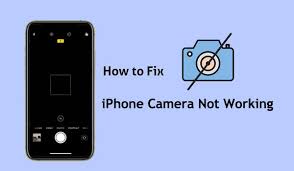



Leave a Reply