If your AirPods 3 keep disconnecting from your iPhone, iPad, Mac, or other devices, it can be frustrating—especially during calls or while listening to music. Connection drops can occur due to Bluetooth interference, outdated firmware, or hardware issues. In this guide, we’ll walk you through troubleshooting steps and repair options to restore a stable connection.
Common Causes of AirPods 3 Connection Drops
Several factors can cause your AirPods 3 to disconnect frequently:
- Bluetooth Interference: Other wireless devices, such as Wi-Fi routers or smart home gadgets, may interfere with the signal.
- Low Battery Levels: A weak battery can cause frequent disconnections.
- Outdated Firmware: Running older AirPods firmware may lead to connectivity bugs.
- Device Software Issues: Your iPhone, iPad, or Mac may need a software update.
- Hardware Damage: Water exposure, drops, or internal faults may affect Bluetooth functionality.
How to Fix AirPods 3 Connection Issues
Follow these troubleshooting steps to resolve AirPods 3 connectivity problems:
1. Check Battery Levels
Ensure your AirPods and charging case have enough battery. Place them in the case for a few minutes before trying again.
2. Turn Bluetooth Off and On
Go to Settings > Bluetooth, toggle it off, wait a few seconds, and turn it back on.
3. Forget and Re-Pair AirPods
- Open Settings > Bluetooth on your iPhone/Mac.
- Tap the (i) next to your AirPods 3 and select Forget This Device.
- Put AirPods back in their case, close the lid, then reopen and hold the setup button until the LED flashes white.
- Reconnect them to your device.
4. Reset Network Settings
If the problem persists, reset network settings:
- Go to Settings > General > Transfer or Reset iPhone > Reset > Reset Network Settings.
- Reconnect your AirPods after the reset.
5. Update AirPods Firmware
Your AirPods update automatically when charging and connected to Wi-Fi. To check their firmware version:
- Go to Settings > Bluetooth > AirPods (i) > About and check if an update is needed.
6. Clean the AirPods and Charging Case
Dust and debris inside the charging contacts or speaker grilles can cause poor connectivity. Clean them gently with a dry microfiber cloth and a soft brush.
7. Test on Another Device
Try connecting your AirPods 3 to another iPhone, iPad, or Mac to see if the issue is device-specific.
When to Seek Professional Repair
If none of the above fixes resolve the connection issue, your AirPods may have hardware damage. A professional technician can:
Need Expert AirPods 3 Repair in Dubai? Contact Milaaj Repairs!
If your AirPods 3 keep disconnecting despite troubleshooting, let Milaaj Repairs fix them. Our experts offer fast, reliable repairs with genuine parts to restore your AirPods’ performance.
Location: Shop-2, Suq-Al-Kabeer Building, Bur Dubai, 37 D Street, Al Fahidi, Dubai, UAE.
Email: support@milaaj.com
Phone: +971 52 524 4884
Operating Hours: Monday – Sunday
Find us on Google Maps
Don’t let connectivity issues ruin your experience—contact Milaaj Repairs for expert service!




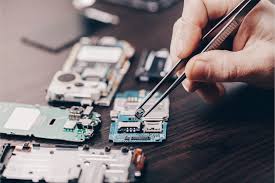


Leave a Reply