If you’re experiencing Google Pixel 10 slow performance and freezing problems, you’re not alone. Over time, devices can slow down or freeze due to various reasons such as app overload, system bugs, or hardware issues. Fortunately, there are multiple ways to resolve these issues and restore your phone’s speed.
Check for Software Updates
Outdated software can significantly affect your phone’s performance. Google frequently releases updates that improve system stability and speed. Here’s how to check for updates:
Keeping your software up to date is one of the easiest ways to fix performance issues.
Restart Your Google Pixel 10
If your phone is freezing or running slowly, a simple restart can often resolve the issue by clearing temporary bugs and refreshing the system. To restart:
A restart can resolve many common performance issues.
Clear Cached Data
Over time, cached data from apps and websites can build up and cause your phone to slow down. Clearing the cache can help improve performance. To clear cached data:
This will free up space and may resolve issues with lag and freezing.
Free Up Storage Space
If your Google Pixel 10 has little available storage, it can cause performance problems, including freezing. To check and free up space:
Ensuring you have enough free storage space is crucial for smooth performance.
Uninstall Unnecessary Apps
Apps running in the background can consume resources and slow down your phone. Uninstall apps that you no longer use to free up memory and improve performance:
Removing unused apps helps your device run more efficiently.
Reset App Preferences
Sometimes, certain app settings can cause issues, including slow performance or freezing. Resetting app preferences can help fix these problems without deleting any data. To reset preferences:
This action will reset all app preferences to their default settings.
Factory Reset Your Google Pixel 10
If the above methods don’t resolve the Google Pixel 10 slow performance and freezing problems, a factory reset may be necessary. This will erase all data on your phone, so be sure to back up important files first. To perform a factory reset:
A factory reset can resolve deep-rooted issues, including slowdowns caused by corrupted system files.
Preventive Measures for Optimal Performance
To prevent future performance issues on your Google Pixel 10, consider these preventive measures:
Why Choose Milaaj for Repair?
If your Google Pixel 10 slow performance and freezing problems persist despite trying the troubleshooting steps, it could be a deeper hardware issue. At Milaaj Repairs, we can help you with:
Contact Us
Still facing Google Pixel 10 performance issues, Contact us today for quick, reliable, and professional service!
- Call Us: +971 52 524 4884 for quick assistance.
- Visit Us: Shop-2, Suq-Al-Kabeer Building, Bur Dubai, 37 D Street, Al Fahidi, Dubai, UAE.
- Explore Our Website: Milaaj.ae for more information.
- Operating Hours: Monday – Sunday
- Find Us On Google Maps




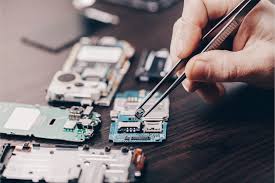


Leave a Reply