When your HP Envy printer experiences a paper jam, it can interrupt your work and cause unnecessary frustration. Fortunately, by following these step-by-step troubleshooting instructions, you can quickly clear the jam and restore your printer’s functionality. In this guide, we explain the common causes of paper jams and provide clear steps to fix the problem.
Common Causes of Paper Jams
There are several reasons why your HP Envy printer might encounter a paper jam. For example, improper paper loading, damaged or curled paper, or dust and debris in the paper path can all lead to jams. Additionally, using the wrong paper type or having worn-out rollers can contribute to the issue. Understanding these causes will help you prevent future jams.
Step-by-Step Fix for HP Envy Printer Paper Jam
- 1. Turn Off and Unplug the Printer:
First, power off the printer and unplug it from the electrical outlet. This ensures your safety and prevents further damage during the repair process. - 2. Open All Access Panels:
Next, carefully open the printer’s front and rear panels. Often, you will find the jammed paper inside the paper tray or near the rollers. Make sure to follow the printer’s manual for guidance on accessing these areas. - 3. Gently Remove the Jammed Paper:
Then, slowly and carefully pull out the jammed paper. Always pull in the direction of the paper path to avoid tearing it. Moreover, if you notice any small pieces left behind, remove them as well. - 4. Check and Clean the Paper Feed Mechanism:
After removing the paper, inspect the rollers and feed mechanism for dust or debris. Use a soft, lint-free cloth or a small brush to gently clean these components. Doing so helps ensure that the paper feeds smoothly next time. - 5. Reload the Paper Tray Correctly:
Next, ensure that you load the paper correctly. Adjust the paper guides to fit the size of the paper, and make sure that the paper is not too tightly packed. This prevents further jams caused by misalignment. - 6. Close the Panels and Restart the Printer:
Finally, close all access panels securely and plug the printer back in. Then, turn on the printer and run a test print to confirm that the issue has been resolved.
When to Seek Professional Help
If you follow these steps and the paper jam persists or if you notice recurring jams, it may indicate a deeper hardware issue, such as worn-out rollers or sensor problems. In that case, it is advisable to contact professional repair services to diagnose and fix the problem.
Need Expert Assistance? Contact Milaaj Repairs Today!
If your HP Envy printer continues to experience paper jams despite your troubleshooting efforts, don’t delay. Visit Milaaj Repairs in Dubai for fast, reliable, and affordable service. Our certified technicians use advanced diagnostic tools and genuine parts to restore your printer’s functionality, so you can get back to printing without interruptions.
Location: Shop-2, Suq-Al-Kabeer Building, Bur Dubai, 37 D Street, Al Fahidi, Dubai, UAE.
Email: support@milaaj.com
Phone: +971 52 524 4884
Operating Hours: Monday – Sunday
Find us on Google Maps
Restore your printer’s performance today—contact Milaaj Repairs for expert service!





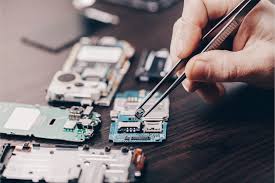

Leave a Reply