The iPhone 15 is known for its advanced camera system, but even the best devices can face issues when exposed to moisture. One of the most common complaints users report is iPhone 15 Camera Black Spots After Moisture, which can appear suddenly and cause significant concern. Surprisingly, this problem can be caused by a range of factors some simple, some more serious. In this comprehensive guide, you will learn everything you need to check, what causes these black spots, and how to fix them safely.
Understanding iPhone 15 Camera Black Spots After Moisture
When dealing with iPhone 15 Camera Black Spots After Moisture, the first thing to understand is what the black spots actually mean. Generally, black spots are shadows or blurred dots caused by moisture droplets, condensation, debris, or internal lens damage. Although the iPhone 15 has an improved IP rating, it is not completely immune to water exposure.
Even a small amount of moisture can create micro-condensation inside the camera module. Moreover, if moisture reaches delicate components, it may interfere with sensors or lenses, eventually causing black shadows or dark blurry patches to appear in photos and videos.
Why Do iPhone 15 Camera Black Spots After Moisture Occur?
Although the iPhone 15 has water resistance, it is not waterproof. Therefore, when the phone is exposed to rain, sweat, steam, or accidental splashes, moisture can slip into microscopic gaps. Consequently, this leads to various issues, including:
- Condensation inside the lens
- Fogged-up camera glass
- Dust particles sticking due to humidity
- Water droplets inside the ultra-wide or main lens
- Damage to the camera sensor or OIS (Optical Image Stabilization)
Because of these causes, iPhone 15 Camera Black Spots After Moisture becomes a common problem, especially for users who use their phone outdoors, at beaches, or in humid environments.
Signs Your Phone Has iPhone 15 Camera Black Spots After Moisture
Before trying to fix the issue, you must confirm the symptoms. Typically, when dealing with iPhone 15 Camera Black Spots After Moisture, users may notice the following:
1. Visible Dark Spots or Blurry Patches
If your photos show dark round areas or smudges, this is a strong sign of internal moisture.
2. Spots That Move When You Tilt the Phone
This means droplets are shifting inside the lens, indicating that moisture is trapped.
3. Foggy or Hazy Images
Moisture can create a fog-like layer on internal components, making all shots appear faded.
4. Camera Switching Issues
Sometimes the phone struggles to switch between wide, ultra-wide, and telephoto lenses because water interferes with lens sensors.
5. Focus Problems
Moisture affects the focusing motor or optical stabilization, resulting in shaky or unfocused photos.
Since these symptoms happen immediately or gradually, addressing iPhone 15 Camera Black Spots After Moisture quickly is essential.
What to Check When Experiencing iPhone 15 Camera Black Spots After Moisture
Now that you recognize the symptoms, here are the most important things to check right away:
1. Check for External Moisture or Dirt
Firstly, gently clean the outer camera glass with a microfiber cloth. Sometimes, black spots appear because dirt sticks to the surface after moisture exposure.
2. Inspect the Camera Module Under Bright Light
Afterward, shine a flashlight on the camera to detect internal fog, droplets, or hairline cracks.
3. Test All Camera Modes
Use video mode, portrait, ultra-wide, and telephoto. If the spot appears only in one mode, the problem is specific to that lens.
4. Restart the Phone
While this may sound basic, software glitches can sometimes mimic optical problems.
5. Check if the Phone Feels Warm
Overheating after moisture exposure may indicate internal short circuits.
6. Look for Warning Messages
Messages like “Liquid Detected in Lightning Port” hint that moisture has indeed entered your device.
Using these checks will help you correctly diagnose iPhone 15 Camera Black Spots After Moisture without unnecessary repairs.
Common Causes Behind iPhone 15 Camera Black Spots After Moisture
To solve the problem, you must understand the root cause. Here are the most frequent ones:
1. Condensation Trapped Inside
This is the most common cause. Sudden temperature changes for example, moving from an air-conditioned room to outdoor humidity create internal condensation.
2. Microscopic Water Entry
Water can enter through:
- SIM tray gaps
- Speaker grills
- Camera seals
- Cracked lens covers
Over time, seals weaken, making moisture intrusion easier.
3. Lens Adhesive Damage
The adhesive that holds lens components together can loosen when exposed to moisture, creating gaps where water gets trapped.
4. Sensor Damage
If moisture reaches the sensor, it may cause permanent black pixel clusters.
5. Fog on Sapphire Lens Cover
Because sapphire glass resists scratches, many assume it resists fog too but even this material fogs internally when exposed to moisture.
These factors contribute heavily to iPhone 15 Camera Black Spots After Moisture, especially over repeated exposure.
How to Fix iPhone 15 Camera Black Spots After Moisture
Before rushing to a technician, you can try several safe steps at home. However, proceed carefully wrong methods can worsen the damage.
1. Gently Dry Your Device
Use a dry, cool environment. Let your phone sit for 24–48 hours. Never use:
- Hairdryers
- Ovens
- Direct sunlight
These can warp the internal components.
2. Use Silica Gel Packs
Place the phone in an airtight container with silica gel. This method is far safer than the commonly suggested rice method, which can introduce dust.
3. Avoid Using the Camera for iPhone 15 camera showing black spots
If moisture is inside, using the camera motor or OIS can cause electrical or mechanical damage.
4. Check Again After Drying for iPhone 15 Camera Black Spots problems
After 24–48 hours, test the camera again. If the black spots disappear, the moisture has evaporated successfully.
5. Reset Camera Settings
Sometimes the camera app retains haze-like effects due to software recalibration errors.
When These Solutions Fail
If the black spots remain, the issue is no longer just moisture it may be internal lens or sensor damage. In this case, you require professional repair.
Why Professional Repair Is Important for iPhone 15 Camera Black Spots After Moisture
Internal components of the iPhone 15 are extremely delicate. Consequently, opening the device without proper equipment can cause:
- Camera misalignment
- Face ID damage
- Sensor malfunction
- Dust contamination
- Worsening the black spot problem
Professionals use specialized tools such as microscopes, anti-static chambers, and vacuum dryers. Therefore, getting expert help ensures your camera lens and sensor remain safe.
If you’re in Dubai, you can have the issue diagnosed and repaired properly at Milaaj mobiles and laptop repair Al Barsha, where certified technicians handle moisture-related problems with precision.
Preventing iPhone 15 Camera Black Spots After Moisture
Although you can resolve this problem once, prevention is always better. To avoid future iPhone 15 Camera Black Spots After Moisture, consider these tips:
1. Avoid Using Your Phone in Dirty or Humid Environments
Bathrooms, steam rooms, beaches, and kitchens expose your device to high moisture.
2. Use a Waterproof Case
Even though the iPhone 15 is water-resistant, additional protection helps prevent damage.
3. Keep Your Device Away From Sudden Temperature Changes
Avoid moving from cold AC rooms to hot, humid outdoors immediately.
4. Regularly Clean Camera Lenses
Dust mixed with moisture can form stubborn black spots.
5. Never Keep the Phone in Wet Pockets
Sweat moisture is one of the hidden causes of camera fogging.
By following these tips, you reduce the likelihood of experiencing iPhone 15 Camera Black Spots After Moisture in the future.
iPhone 15 Camera Black Spots
Dealing with iPhone 15 Camera Black Spots After Moisture can be stressful, especially when you rely heavily on your phone for photos and videos. However, with the right steps careful inspection, proper drying, and professional repair you can restore your camera quality safely.
Since moisture can cause both temporary and permanent damage, acting quickly is essential. By following the checks and solutions discussed here, you can identify the real cause and choose the best fix confidently.
If the problem persists or you suspect internal damage, it is always recommended to seek help from trained technicians to ensure your camera system stays in top condition.
Other Services:
- Need other iPhone repairs? Check out Milaaj’s iPhone repair services in Dubai.
- Looking to upgrade? Learn about selling your used iPhone in Dubai.
- Data loss concerns? Visit Milaaj’s data recovery services.
- For Apple users, check Apple trade-in options in Dubai.
📍 Visit Any Milaaj Branch in Dubai
🔹 Bur Dubai
Milaaj Mobile and Laptop Repair Dubai
📞 055 258 8477
🔗 Google Maps
🔹 Al Barsha
Milaaj Mobiles and Laptop Repair Al Barsha
📞 052 596 2846
🔗 Google Maps
🔹 Al Barsha 3
Milaaj Mobiles and Gaming Store
📞 052 3405 814
🔗 Google Maps
🔹 Al Nuaimiya
Milaaj Mobiles and Laptops Ajman
📞 055 788 9654
🔗 Google Maps
Shop Locations: Al Barsha | Bur Dubai | Reef Mall, Salah Al Din | Al Nuaimiya, Ajman
Email: support@milaaj.com
Operating Hours: Monday – Sunday


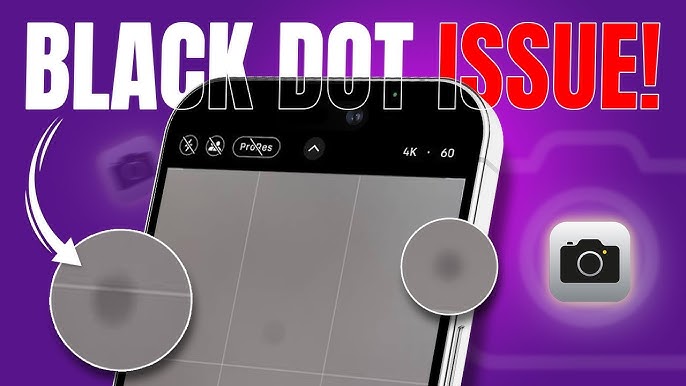




Leave a Reply