Is your MacBook Air M3 running slow despite being one of the newest Apple models? You’re not alone. While Apple’s M3 chip promises lightning-fast performance, some users experience unexpected lag, delays, and system hiccups. Luckily, you don’t have to live with a sluggish machine.
In this expert guide, we’ll share proven optimization strategies to boost your MacBook Air M3’s speed, enhance performance, and get things running smoothly again. Plus, we’ll explain when it’s time to seek professional repair support from Milaaj Mobiles and Laptop Repair Al Barsha.
🔍 Why Your MacBook Air M3 Might Be Running Slow
Even powerful machines can face slowdowns. Here are a few common reasons:
- Low storage space
- High background app activity
- Corrupted system caches or files
- Poor thermal management triggering
kernel_taskoveruse - Outdated macOS or app versions
Identifying the root cause is key before applying fixes. Let’s go over the solutions step by step.
✅ 1. Free Up Storage Space Immediately
One of the first things you should do is check your available disk space. If your SSD is almost full, your MacBook will slow down significantly. Therefore, try to keep at least 15% of your storage free.
Here’s how you can manage it:
- Go to System Settings > General > Storage
- Delete large files, apps, and caches you don’t need
- Move photos and videos to iCloud or an external drive
By taking these steps, your system can perform background tasks without delays.
⚙️ 2. Optimize Startup Apps
Too many startup programs can drag your system down. To reduce unnecessary background activity:
- Navigate to System Settings > General > Login Items
- Disable apps you don’t need launching at startup
- Restart your Mac to apply the changes
This quick fix significantly boosts boot speed and overall system performance.
🧠 3. Check for High CPU Processes
Sometimes, certain background processes consume a lot of CPU power. One common culprit is kernel_task, which is often linked to your Mac’s thermal controls.
To check:
- Open Activity Monitor from the Utilities folder
- Look for processes with high CPU usage
- Close apps that are resource-intensive
In addition, ensure your MacBook is placed on a hard, flat surface for better heat dissipation.
🔄 4. Reset SMC and NVRAM
Sometimes, deeper system resets are needed.
- Reset NVRAM: Shut down your Mac. Then, power it on while holding Option + Command + P + R for 20 seconds.
- Reset SMC: For M3 MacBooks, simply shut down, wait 10 seconds, then restart. The SMC resets automatically.
These resets can resolve strange glitches and restore performance.
🔧 5. Boot into Safe Mode
Safe Mode disables third-party extensions and runs diagnostics in the background.
- Restart your Mac and hold the Shift key during boot
- Let the system load, then restart normally
This trick helps identify software conflicts slowing down your device.
📲 Bonus Tips to Maximize Performance
Here are a few additional ways to keep your MacBook running at its best:
- Keep macOS updated for security patches and performance improvements
- Reindex Spotlight: Go to Settings > Siri & Spotlight > Spotlight Privacy, add and remove your drive
- Reduce animations: In Accessibility > Display, enable “Reduce motion” and “Reduce transparency”
These tweaks may seem small but can make a huge difference in performance over time.
🛠️ When to Seek Professional Help
If your MacBook Air M3 is still slow after trying all the above steps, it’s time to consult an expert. Sometimes, deeper software corruption or hardware faults require professional diagnostics.
💼 Why Choose Milaaj Mobiles and Laptop Repair Al Barsha?
When your MacBook lets you down, trust the experts at Milaaj Mobiles and Laptop Repair Al Barsha:
- 🔧 Certified Apple repair technicians
- 🔋 Only genuine Mac parts used
- ⚡ Fast turnaround with warranty
- 💰 Affordable, transparent pricing
- 📍 Available at Al Barsha & Bur Dubai locations
We’ve repaired over 17,000 devices with a 98% customer satisfaction rate.
📞 Contact Milaaj Today for MacBook Air M3 running slow
If your MacBook Air M3 is running slow, don’t ignore the signs. Let Milaaj’s certified tech team bring it back to full speed.
Location: Al Barsha | Bur Dubai.
Email: support@milaaj.com
Phone: +971 52 524 4884
Operating Hours: Monday – Sunday




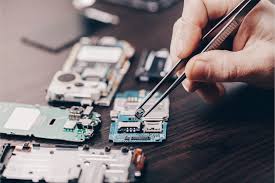


Leave a Reply