The MacBook Pro M2 usually delivers a smooth and responsive trackpad experience. However, some users suddenly find that their trackpad stops clicking, moves on its own, or just freezes. This can slow you down—especially if you rely on your Mac for work or study.
Thankfully, there’s no need to panic. In most cases, the issue is fixable. Let’s go through what causes these problems and how you can fix them quickly in Dubai.
What Usually Causes MacBook Pro M2 Trackpad Problems?
Several reasons can lead to a non-working trackpad. Understanding the cause helps you choose the right solution.
- macOS Software Bugs – After updates, bugs may affect input settings and disrupt trackpad function.
- Swollen Battery – Over time, a bloated battery might push upward, affecting the trackpad physically.
- Wrong Settings – If Force Click or certain accessibility options are turned on, they might disable gestures.
- Driver Conflicts – Old or corrupted files can block touch inputs or cause ghost clicking.
- External Devices – Sometimes, macOS disables the internal trackpad when it detects a mouse or keyboard.
Although the symptoms may seem serious, many of these issues have simple solutions.
What You Can Try Before Getting a Repair
Before you hand your Mac over to a technician, you can try a few things at home. These steps often solve the issue—especially when the cause is software-related.
- Restart your MacBook – A reboot can reset temporary glitches.
- Disable Force Click – Go to System Settings > Trackpad, and turn off Force Click.
- Run macOS updates – Software patches can resolve bugs from earlier updates.
- Reset SMC – Shut down the Mac, wait 30 seconds, then power it back on.
- Delete preference files – Remove old settings to restore trackpad defaults.
- Check Accessibility settings – Make sure macOS isn’t ignoring the built-in trackpad.
These steps are safe and quick. If the problem goes away, you’ve saved yourself a trip. If not, it’s time to call in the experts.
Why Professional Repair Might Be the Right Call
Some issues just aren’t worth guessing over. If the trackpad feels hot, clicks randomly, or you see the case bulging, it’s likely a hardware fault.
That’s where Milaaj Mobiles and Laptop Repair Al Barsha comes in.
We don’t guess—we test and verify every issue before starting a repair. Our experienced team deals with:
- Swollen batteries that press on the trackpad from inside
- Trackpad hardware failures due to wear, shock, or liquid spills
- Damaged internal cables that interrupt signal to the trackpad
- Moisture or corrosion damage from coffee or water exposure
We fix the root cause. As a result, your MacBook Pro feels like new again—without unexpected returns or re-issues.
Get Same-Day MacBook Pro M2 Trackpad Repair in Dubai
When you bring your MacBook to our Al Barsha service center, we offer:
So instead of dealing with frustration, you get peace of mind—and a fully working Mac.
Visit Milaaj Mobiles and Laptop Repair Al Barsha Today
Location: Shop-2, Suq-Al-Kabeer Building, Bur Dubai, 37 D Street, Al Fahidi, Dubai, UAE.
Email: support@milaaj.com
Phone: +971 52 524 4884
Operating Hours: Monday – Sunday
Book a Repair Today: Click here



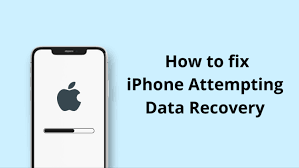
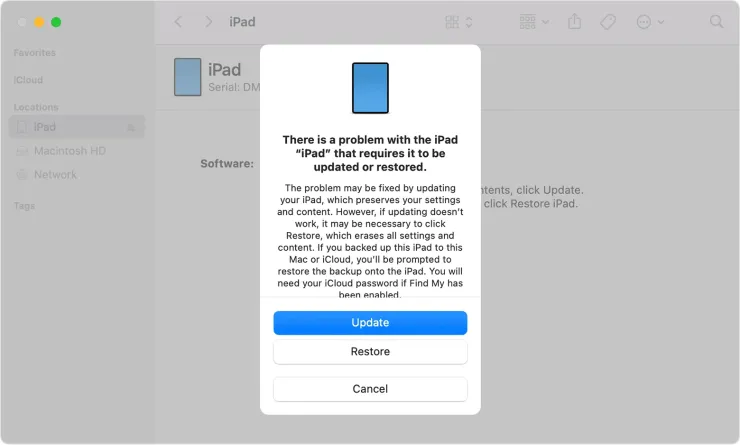


Leave a Reply