When a virus compromises your USB drive, it can lead to frustration—files may become hidden, inaccessible, or even corrupted. But don’t worry; you can still recover your files from virus infected USB drive with the right approach. Whether the files were accidentally deleted or rendered unreadable, here are effective steps to restore your data and remove the virus from your USB drive.
🧑💻 Step 1: Unhide Your Files Using Command Prompt
A virus might hide your files rather than delete them. Before you panic, try using Command Prompt to unhide the files:
- Insert your USB drive into the computer.
- Open Command Prompt by pressing
Win + Xand selecting Command Prompt (Admin). - Type the following command and hit Enter: bashCopyEdit
attrib -h -r -s /s /d X:\*.*(ReplaceXwith the actual drive letter of your USB). - Check your USB drive to see if the files are now visible.
This command will unhide any files that were hidden by the virus, allowing you to retrieve your important documents. If your files are still missing, don’t worry—there are other steps you can take.
🦠 Step 2: Scan for and Remove the Virus
Before proceeding with data recovery, it’s essential to remove the virus to prevent further damage. Here’s how to do that:
- Open Windows Security by clicking on the Start menu and selecting Settings.
- Go to Update & Security > Windows Security > Virus & Threat Protection.
- Click on Advanced Scan.
- Select Custom Scan and click Scan Now.
- Choose your USB drive and allow Windows Security to scan and remove any threats.
By scanning your USB drive, you ensure that your files are safe before attempting to recover them using other methods.
💻 Step 3: Use Data Recovery Software
If your files are still missing or corrupted after scanning, it’s time to use a data recovery tool. Here are some popular options:
- MiniTool Power Data Recovery: A user-friendly tool that allows you to recover files from USB drives. It has both free and paid versions based on your needs.
- Recuva: A free and easy-to-use tool for recovering lost or deleted files from any drive.
- EaseUS Data Recovery Wizard: A reliable tool for recovering data from USB drives, offering a free version for up to 2GB of recovered files.
To use these tools, simply download and install one of them, then follow the on-screen instructions to scan your USB drive and recover your files.
🧹 Step 4: Format Your USB Drive (Last Resort)
If none of the above methods work and you need to reuse the USB drive, formatting it is your last option. This will erase all the data, but it will also remove the virus, making the drive usable again.
To format the drive:
- Insert the USB drive into your computer.
- Open This PC and locate your USB drive.
- Right-click the drive and select Format.
- Choose a file system (NTFS, exFAT, or FAT32) and click Start.
Note: Formatting the USB drive will erase all data. Make sure you have recovered all important files before proceeding.
🛡️ Pro Tips to Prevent Future Virus Infections
- Backup Regularly: Always back up important files to a secure location (external drive, cloud storage) to avoid data loss.
- Use Antivirus Software: Keep your antivirus software up to date to detect and block potential threats in real time.
- Avoid Unknown Files: Be cautious about opening files from untrusted sources, especially if they come via email or from unfamiliar websites.
Conclusion
While dealing with a virus-infected USB drive can be stressful, there are several ways to recover your files and get your device back in working order. Start by unhiding your files using Command Prompt, then proceed to remove the virus using Windows Security. If necessary, use data recovery software to retrieve lost files, and as a last resort, format the drive. Remember to regularly back up your files and use antivirus software to keep your devices protected from future threats.
By following these steps, you can restore your USB drive and prevent data loss in the future.
Contact Us:
If you still can’t recover files from virus infected USB drive or need professional assistance, reach out to Milaaj Mobiles and Laptop Repair Al Barsha. We offer expert data recovery services and can help you with virus removal and repair.
📞 Call us today at +971 52 524 4884 or 📧 Email us at support@milaaj.com. We are ready to assist you with all your tech repair needs!




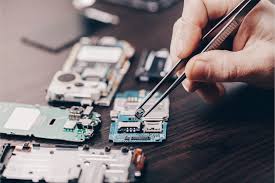


Leave a Reply