Experiencing Wi-Fi connectivity problems on your HP Spectre can disrupt work and leisure. Common issues include dropouts, slow speeds, and unstable connections. Luckily, most of these problems can be resolved with simple troubleshooting steps. Let’s explore effective solutions to get your laptop back online seamlessly.
Common Causes of HP Spectre Wi-Fi Connectivity Problems
Before diving into fixes, it’s helpful to understand potential causes:
Recognizing these root causes makes troubleshooting more efficient. Moreover, addressing these specific problems ensures targeted solutions.
Troubleshooting HP Spectre Wi-Fi Problems
1. Restart Your Router and Laptop
A simple restart often resolves connectivity issues.
This helps clear temporary glitches affecting Wi-Fi performance. Additionally, it’s a quick way to reset connections without technical expertise.
2. Update Wi-Fi Drivers
Outdated drivers are a common culprit for HP Spectre Wi-Fi connectivity problems.
Furthermore, visit HP’s support website for the latest driver versions to ensure optimal compatibility.
3. Adjust Router Placement
Signal strength can drop due to interference or poor placement.
Moreover, reduce interference by keeping other wireless devices away from the router.
4. Change Network Settings
Modify settings to improve connection stability:
These adjustments can significantly enhance speed and reliability, especially in crowded areas.
5. Disable Power-Saving Features
Power-saving modes may limit Wi-Fi performance.
This ensures uninterrupted Wi-Fi connectivity, which is vital for consistent performance.
6. Scan for Malware
Malware can interfere with your laptop’s network performance.
Additionally, keep your system updated to prevent vulnerabilities that malware exploits.
7. Reset Network Settings
Resetting your network settings can resolve persistent issues:
This step clears outdated configurations and restores default settings, simplifying the troubleshooting process.
When to Seek Professional Help
If the above solutions don’t resolve the issue, it’s time to consult experts. Signs you need professional assistance include:
Milaaj Repairs specializes in fixing HP Spectre Wi-Fi connectivity problems with advanced tools and genuine parts. Moreover, we provide tailored solutions for every issue.
Why Choose Milaaj Repairs for Laptop Repairs?
- Expert Technicians: Skilled in diagnosing and repairing HP Spectre issues.
- Genuine Parts: We use only authentic components for lasting solutions.
- Affordable Pricing: High-quality service at competitive rates.
- Quick Turnaround: Get back online without unnecessary delays.
Additionally, our customer-focused approach ensures complete satisfaction.
Conclusion
Fixing HP Spectre Wi-Fi connectivity problems doesn’t have to be challenging. By following these steps, you can resolve most issues and enjoy seamless internet access. If the problem persists, trust Milaaj Repairs for professional assistance. Contact us today and stay connected!
Contact Us
If you’re facing HP Spectre Wi-Fi connectivity problems, reach out to Milaaj Repairs today:
- Call Us: +971 52 524 4884
- Visit Us: Shop-2, Suq-Al-Kabeer Building, Bur Dubai, 37 D Street, Al Fahidi, Dubai, UAE.
- Email: support@milaaj.com for assistance.
- Website: Milaaj.ae for more details.
At Milaaj, we offer expert repair services for mobile phones, laptops, gaming consoles, Apple devices, and more.
We also offer free pickup and delivery across Dubai. Find us on Google Maps




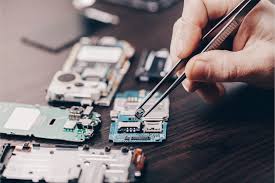


Leave a Reply