Losing important files due to a damaged Samsung MicroSD card can be frustrating. However, before assuming your data is lost forever, there are several methods you can try to recover your photos, videos, and documents. Whether the issue is corruption, accidental formatting, or physical damage, follow these steps to restore your files effectively.
Common Causes of Samsung MicroSD Card Damage
There are several reasons why your Samsung MicroSD card may stop working:
- Physical Damage: Cracks, scratches, or exposure to water can lead to data loss.
- File System Corruption: Removing the card improperly or during data transfer can cause issues.
- Unsupported Format: Sometimes, using an incompatible device can make the card unreadable.
- Bad Sectors: Over time, storage chips can wear out, leading to data corruption.
- Accidental Formatting: Formatting the card without a backup erases all stored data.
Since these issues vary, it’s important to try different solutions based on the exact problem.
How to Recover Data from a Damaged Samsung MicroSD Card
1. Try a Different Device or Card Reader
First, insert the MicroSD card into another phone, tablet, or computer to check if it’s readable. If the card still doesn’t work, try using a USB card reader. Sometimes, the problem is with the device, not the card itself.
2. Use Windows or macOS Disk Utility
If the card is recognized but not accessible, use built-in repair tools:
- Windows: Go to File Explorer > Right-click on SD Card > Properties > Tools > Check for Errors.
- Mac: Open Disk Utility > Select the SD Card > Click First Aid to attempt a repair.
This method often fixes minor file system errors and allows access to your data again.
3. Recover Data Using Data Recovery Software
If the card is detected but inaccessible, specialized recovery software can help. Some of the most effective tools include:
- Recuva (Windows): A free tool for recovering deleted files.
- EaseUS Data Recovery Wizard: Useful for retrieving files from corrupt storage.
- Disk Drill (Mac & Windows): Scans and restores deleted or lost SD card data.
4. Use Command Prompt (Windows) to Repair the SD Card
For Windows users, the CHKDSK command can sometimes fix file system errors:
- Insert the Samsung MicroSD card into a PC.
- Open Command Prompt (CMD) as Administrator.
- Type:
chkdsk X: /f(Replace ‘X’ with your SD card’s drive letter). - Press Enter and let the system scan and repair any errors.
Although this method doesn’t always recover lost files, it can restore access to the card.
5. Try PhotoRec for Deep Recovery
If other tools fail, PhotoRec is a free and powerful recovery software that can scan even severely corrupted SD cards. It works especially well for JPEG, MP4, and document recovery, making it a good option for rescuing essential files.
6. Contact a Professional Data Recovery Service
If your Samsung MicroSD card is physically damaged, DIY methods may not work. Professional data recovery experts can:
Need Expert MicroSD Card Recovery? Contact Milaaj Repairs!
If you need data recovery for a damaged Samsung MicroSD card, Milaaj Repairs offers expert recovery services in Dubai.
Location: Shop-2, Suq-Al-Kabeer Building, Bur Dubai, 37 D Street, Al Fahidi, Dubai, UAE.
Email: support@milaaj.com
Phone: +971 52 524 4884
Operating Hours: Monday – Sunday
Find us on Google Maps
Don’t lose important files—contact Milaaj Repairs for expert service!




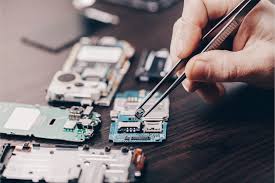


Leave a Reply