Vertical lines on a laptop screen can be frustrating, especially when you’re in the middle of important work. If you’re experiencing vertical line display issues on your Dell Inspiron laptop, you’re not alone. This common problem can result from several causes, ranging from hardware malfunctions to software glitches. In this guide, we’ll walk you through the troubleshooting process to help you identify and fix the issue.
Common Causes of Vertical Lines on Dell Inspiron Screens
Before diving into solutions, it’s important to understand the root causes of the problem. Vertical line display issues can stem from:
- Loose or Damaged Display Cables: A loose or frayed cable connecting the screen to the motherboard can cause vertical lines to appear.
- Faulty Graphics Card or Driver: Issues with the GPU (Graphics Processing Unit) or outdated drivers can disrupt the display.
- Screen Damage: Physical damage, such as cracks or internal issues, might be the culprit.
- Software Conflicts: A misbehaving application or corrupted system files can sometimes cause display glitches.
Now that we know the possible reasons, let’s look at how to troubleshoot and resolve these issues.
Step-by-Step Guide to Fix Vertical Line Issues
1. Restart Your Laptop
Before diving into more complex troubleshooting, start with a simple restart. A temporary glitch in your operating system could cause display problems. Restarting allows the system to refresh, and in some cases, this can resolve the issue.
2. Update Graphics Drivers
Outdated or corrupted graphics drivers are one of the most common causes of vertical line issues. To update your drivers:
- Open the Device Manager (search for it in the Windows search bar).
- Expand the Display Adapters section.
- Right-click on your graphics card (e.g., Intel UHD Graphics or NVIDIA).
- Select Update Driver and follow the prompts to search for updates online.
If this doesn’t resolve the issue, you can also visit Dell’s official website and download the latest drivers specifically for your Inspiron model.
3. Check the Display Connection
A loose or damaged display cable can cause vertical lines to appear. To check for this issue:
- Turn off your laptop and carefully remove the back panel (refer to the user manual for guidance).
- Check the ribbon cable connecting the screen to the motherboard for any signs of damage or looseness.
- Reseat the cable by gently disconnecting and reconnecting it.
Note: If you’re not comfortable opening your laptop, consider seeking professional help to avoid accidental damage.
4. Test with an External Monitor
To determine whether the issue is with the laptop’s screen or the internal components, connect your Dell Inspiron to an external monitor:
- Use an HDMI or VGA cable to connect your laptop to an external display.
- If the external monitor displays normally without any vertical lines, the issue is likely with your laptop’s screen.
- If the lines also appear on the external display, the problem might lie with the graphics card or driver.
5. Perform a Hardware Diagnostic Test
Dell laptops come with built-in hardware diagnostics to identify potential issues:
- Restart your laptop and press F12 repeatedly during boot-up to enter the diagnostics menu.
- Select Diagnostics and let the system scan for hardware issues.
- If the test detects a problem with the display or graphics card, you’ll see an error code. Note this code and contact Dell Support for further assistance.
6. Check for Physical Damage
Inspect your laptop screen closely for any cracks, scratches, or damage. If your screen is physically damaged, it will need to be replaced. Visit a trusted repair center, such as Milaaj Repairs, for professional assistance.
7. Consider a Factory Reset
If all else fails and you suspect software corruption, performing a factory reset might resolve the issue. Before proceeding, back up all your important data. To reset your Dell Inspiron laptop:
- Go to Settings > Update & Security > Recovery.
- Click on Get Started under the “Reset this PC” section.
- Choose whether to keep or remove your files and follow the prompts.
When to Seek Professional Help
If none of the above solutions work or if you’re uncomfortable performing certain steps, it’s best to seek professional assistance. Vertical line display issues that stem from hardware damage or complex software conflicts may require expert attention.
At Milaaj Repairs, we specialize in diagnosing and resolving laptop screen issues, including vertical line problems on Dell Inspiron laptops. Our team can provide a quick and reliable solution to get your laptop back to peak performance.
Preventing Vertical Line Issues in the Future
To avoid encountering this issue again, consider these preventive tips:
- Handle Your Laptop with Care: Avoid dropping or applying pressure to the screen.
- Update Drivers Regularly: Keep your graphics and system drivers updated.
- Use a Laptop Cooling Pad: Overheating can damage internal components, including the GPU.
- Invest in a Quality Laptop Bag: Protect your device during travel.
Final Thoughts
Troubleshooting vertical line display issues on your Dell Inspiron laptop might seem daunting at first, but following these steps can help you identify and fix the problem. Whether it’s a simple driver update or a more complex hardware repair, addressing the issue promptly can prevent further damage and restore your laptop’s functionality.
If you’re in Dubai and need professional repair services, don’t hesitate to reach out to us.
Contact Milaaj Repairs for Expert Assistance
Have a device issue? Contact Milaaj Repairs today for expert assistance!
- Visit Us: Shop-2, Suq-Al-Kabeer Building, Bur Dubai, 37 D Street, Al Fahidi, Dubai, UAE
- Email: support@milaaj.com
- Phone: +971 52 524 4884
- Google Maps: Find us on Google Maps
Let us help you resolve your laptop screen problems quickly and affordably!




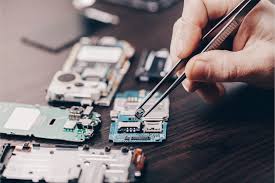


Leave a Reply