The ASUS ROG Zephyrus G15 is a high-performance gaming laptop that delivers both power and aesthetics. But when the keyboard backlight stops working, it can be frustrating—especially for those who rely on it for late-night work or immersive gaming. This guide will walk you through effective solutions for fixing the ASUS ROG Zephyrus G15 keyboard backlight issues and explain when to seek professional repair.
Common Causes of ASUS ROG Zephyrus G15 Keyboard Backlight Issues
Software Glitches or Driver Conflicts
Incompatible or outdated drivers, particularly for Armoury Crate or Aura Sync, may prevent your keyboard backlight from functioning properly.
Incorrect BIOS or Firmware Settings
Misconfigured BIOS settings or outdated firmware can disable lighting controls and affect keyboard responsiveness.
Hardware Malfunctions or Loose Connections
Physical issues such as a loose ribbon cable, damaged backlight, or moisture inside the keyboard area may also be to blame.
Step-by-Step Troubleshooting Guide for ASUS ROG Zephyrus G15 Keyboard Backlight
Check Keyboard Backlight Hotkeys
Press Fn + F3/F4 or the dedicated lighting control keys to toggle the backlight. Make sure the brightness isn’t set to minimum.
Perform an EC (Embedded Controller) Reset
- Power off your laptop completely.
- Disconnect the charger.
- Hold the power button for 60 seconds.
- Reconnect the charger and power on.
This resets the embedded controller and often resolves lighting issues.
Update BIOS and Drivers
Use MyASUS or visit the official ASUS support website to download the latest:
• BIOS update
• Chipset drivers
• Armoury Crate & Aura Sync software
Outdated or incompatible firmware can block lighting features.
Reinstall Armoury Crate and Aura Sync
- Uninstall existing software versions.
- Download the latest setup file from ASUS.
- Reinstall and restart the system.
This often restores full control over RGB lighting effects.
Restore BIOS Settings to Default
- Reboot and enter BIOS (usually by pressing F2 or Del).
- Select Restore Defaults.
- Save and exit.
Restoring BIOS can undo any misconfiguration that might be disabling your backlight.
When to Seek Professional Repair Services for ASUS ROG Zephyrus G15
Persistent Backlight Issues After Troubleshooting
If all software solutions fail and the keyboard backlight still doesn’t work, the problem could be hardware-related.
Physical Damage to the Keyboard or Backlight Components
Spills, drops, or moisture exposure can permanently damage the backlight circuitry.
Firmware Update Failures or Error Messages
Failed BIOS or EC firmware updates can brick lighting controls. These require chip-level diagnostics.
Why Choose Milaaj Mobiles and Laptop Repair Al Barsha?
When your ROG Zephyrus G15 keyboard backlight refuses to work, trust Milaaj Mobiles and Laptop Repair Al Barsha for fast and reliable repair solutions.
- ASUS gaming laptop specialists
- Genuine replacement parts and components
- BIOS flashing and EC repair expertise
- Free diagnostics and same-day repairs available
- Trusted service in Dubai’s tech community
Conclusion
Don’t let a non-functional keyboard backlight affect your gaming or productivity. Whether it’s a minor glitch or hardware fault, you now have the tools to fix it—or the experts to call.
Visit Milaaj Mobiles and Laptop Repair Al Barsha for top-tier ASUS ROG Zephyrus G15 keyboard backlight repairs.
Contact us today for a free assessment or to book your service appointment.
Shop Location: Al Barsha | Bur Dubai | Reef Mall, Salah Al Din
Email: support@milaaj.com
Phone: +971 52 524 4884
Operating Hours: Monday – Sunday
Find Us on Google Maps



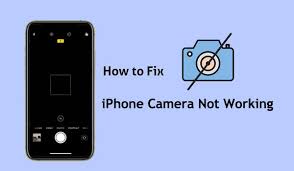



Leave a Reply