Is your Apple Watch SE battery not charging no matter what you try? You’re not alone. Many users run into this frustrating problem, especially after updates or long-term use. Whether it’s due to hardware issues or something as simple as dust on the charger, this guide has got you covered.
At Milaaj Mobiles and Laptop Repair Al Barsha, we specialize in diagnosing and fixing smartwatch issues quickly and efficiently. Let’s walk you through the most common causes—and the fixes.
🔌 Basic Checks Before You Panic
Before assuming the worst, start with the basics. Many times, the issue isn’t with your watch but with the charger or connection.
✅ Use Original Accessories
Always use the official Apple Magnetic Charging Cable or a certified Apple USB-C Magnetic Fast Charging Cable. Third-party chargers can cause compatibility issues.
✅ Check Power Source
Ensure your charging cable is plugged into a working power outlet or USB port. Try switching to another power source to rule that out.
✅ Clean the Charging Surface
Dust, sweat, or grime can interfere with charging. Use a soft lint-free cloth to wipe the back of the watch and the charger.
✅ Remove Any Plastic Wrap
It’s easy to forget, but some chargers come with protective plastic. Ensure all plastic films are fully removed.
✅ Correct Alignment
Make sure the watch’s back is placed flat on the magnetic charger. If it’s aligned correctly, you should see a lightning bolt icon appear on the screen.
🔄 Restarting Can Help
If the Apple Watch SE is unresponsive, a force restart might fix the issue.
How to Force Restart:
- Hold down the Side Button and Digital Crown.
- Keep holding for at least 10 seconds.
- Release both when you see the Apple logo.
🧪 Try Alternative Accessories for Apple Watch SE battery not charging
Still stuck? It’s time to isolate the problem.
- Try using another Apple charging cable.
- Use a different USB power adapter.
- Test it with another watch, if available.
This can help determine whether the problem is with the watch or the charging setup.
⏳ Be Patient If the Battery Is Empty
Sometimes, when the battery is completely drained, it might take a few minutes before the charging symbol appears. Give it at least 5–10 minutes before assuming it isn’t working.
🛠️ When to Seek Professional Help
If you’ve tried everything and your Apple Watch SE still won’t charge, it’s time to let the pros take a look. Battery swelling, internal damage, or worn-out charging coils could be the root of the issue.
At Milaaj Mobiles and Laptop Repair Al Barsha, our certified technicians can run a quick diagnostic and offer same-day service in many cases.
💼 Why Choose Milaaj Mobiles and Laptop Repair Al Barsha?
- 🔧 Certified Apple Watch Repair Experts
- ⚙️ Genuine Apple Replacement Parts
- ⏱️ Fast Diagnosis and Repair Turnaround
- 💰 Affordable Pricing with No Hidden Charges
- 🧾 20,000+ Happy Customers in Dubai
📞 Contact Us Today
If your Apple Watch SE battery is not charging, don’t wait until it’s completely dead. Let the experts bring it back to life!
Location: Al Barsha | Bur Dubai.
Email: support@milaaj.com
Phone: +971 52 524 4884
Operating Hours: Monday – Sunday
Book a Repair Today: Click here



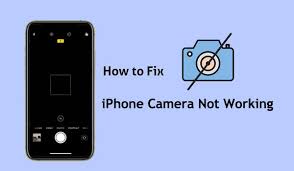



Leave a Reply