Is your ASUS ROG laptop struggling to hold a charge? Over time, laptop batteries naturally degrade. As a result, performance suffers and productivity slows down. Thankfully, with the right tools and guidance, you can easily do ASUS ROG Laptops battery replacement and restore full functionality.
In this step-by-step guide, we’ll walk you through the Asus ROG Laptops battery replacement process and explain when to seek expert help from Milaaj Mobiles and Laptop Repair Al Barsha.
🔍 When Do You Need a Battery Replacement on Asus ROG Laptops?
Not sure if your battery needs replacing? Here are some signs to watch for:
- The laptop discharges quickly, even when fully charged.
- It powers off abruptly or only works when plugged in.
- Windows displays battery errors or doesn’t detect the battery.
- The battery is swollen or deformed (a major safety concern).
If any of these issues occur consistently, it’s time to replace the battery. Otherwise, continued use may risk damaging internal components.
🧰 What You’ll Need Before Starting
Before diving in, prepare your workspace and gather the necessary tools:
- Phillips-head screwdriver (#0 or #1) – to open the back panel.
- Plastic pry tool – to avoid scratching your laptop during disassembly.
- Anti-static wrist strap – to prevent static discharge damage.
- Compatible ASUS ROG battery – make sure it matches your model.
Furthermore, ensure the laptop is turned off and unplugged before beginning any disassembly.
📖 Step-by-Step Battery Replacement Instructions for Asus ROG Laptops
Follow these steps carefully for a smooth battery swap:
1. Power Down and Disconnect
Firstly, shut down your laptop completely. Then unplug all connected accessories, including the charger.
2. Remove the Back Cover
- Flip the laptop upside down on a soft surface.
- Next, remove all visible screws using a Phillips-head screwdriver.
- Gently insert the plastic pry tool and lift the panel, moving along the edges.
Be patient—forcing it may break clips or damage the casing.
3. Locate and Disconnect the Battery
Once open, locate the battery and its cable connection to the motherboard.
- Carefully unplug the battery connector.
- Avoid pulling the wires—use your fingers or a soft plastic tool.
4. Remove the Old Battery
Now, unscrew the battery (if it’s secured with screws). Then gently lift it out.
Keep track of the screws for reassembly.
5. Install the New Battery
Place the new battery into position. Then reconnect the battery cable to the motherboard.
- Ensure the connector is secure but don’t force it in.
- Screw the battery in place if needed.
6. Reassemble the Laptop
Replace the back cover, pressing around the edges until it clicks in.
Next, reinsert all screws and tighten them gently.
7. Boot and Verify
- Power on the laptop. If everything is connected correctly, the system should detect the new battery.
- Check the battery health status and charging capability via Windows settings.
⚠️ Important Safety Tips
To stay safe during the process:
- Always work on a static-free surface.
- If the battery is swollen, do not attempt removal yourself.
- Dispose of the old battery at an authorized e-waste center.
Even though DIY is possible, incorrect installation can lead to further issues. Therefore, it’s wise to proceed with caution.
🧑🔧 When to Contact a Professional
Although replacing the battery yourself can save time and money, some scenarios call for expert help:
- Difficulty identifying your ASUS ROG model or compatible battery
- Trouble opening the case without damage
- Uncertainty about reconnecting internal cables
- Swollen or stuck battery that needs careful removal
In such cases, reach out to professionals who have experience handling premium gaming laptops.
✅ Why Choose Milaaj Mobiles and Laptop Repair Al Barsha?
Here’s why we’re Dubai’s trusted laptop repair specialists:
- 🛠️ Certified technicians with extensive experience in ASUS ROG models
- 🧩 Genuine batteries and original parts only
- 💰 Affordable pricing with no hidden costs
- ⚡ Fast turnaround to get your laptop back quickly
- 🌟 Trusted by 20,000+ customers across Dubai
📞 Contact Us Today For Battery Replacement on ASUS ROG Laptops
a faulty battery can slow you down—but replacing it doesn’t have to. With the proper steps and tools, you can get your ASUS ROG back to peak performance. However, if you prefer professional help, Milaaj Mobiles and Laptop Repair Al Barsha is always here for you.
Location: Al Barsha | Bur Dubai.
Email: support@milaaj.com
Phone: +971 52 524 4884
Operating Hours: Monday – Sunday



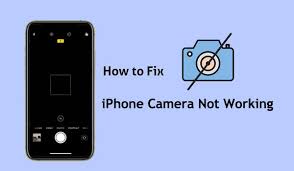



Leave a Reply