Apple AirPods have become one of the most popular wireless earbuds, thanks to their sleek design, powerful sound quality, and seamless connection with Apple devices. However, one common issue users face is Apple AirPods battery draining fast. If you are frustrated by your AirPods losing charge quickly, you’re not alone. This guide will explain how to fix Apple AirPods battery draining fast, provide actionable tips, and help you keep your AirPods performing at their best.
In addition, we’ll also show when it’s time to seek expert help from professionals such as Milaaj Mobiles and Laptop Repair Al Barsha, who specialize in Apple AirPods repair in Dubai.
Why Apple AirPods Battery Drains Fast
Understanding the reasons behind Apple AirPods battery draining fast is the first step toward fixing the problem. Several factors can contribute to this issue:
- Frequent charging cycles – Over time, lithium-ion batteries lose their capacity.
- Background Bluetooth connections – Constant syncing can drain the battery.
- High volume usage – Playing music or videos at maximum volume consumes more power.
- Old firmware – Outdated software can cause inefficient battery usage.
- Damaged charging case – A faulty case may prevent proper charging.
Therefore, identifying the root cause is essential if you want to know how to fix Apple AirPods battery draining fast.
How to Fix Apple AirPods Battery Draining Fast – Step by Step
1. Update Your Firmware
First and foremost, outdated firmware is often a hidden cause of Apple AirPods battery draining fast. Make sure your AirPods are updated to the latest version.
- Place AirPods in their charging case.
- Connect the case to power.
- Keep your iPhone nearby to install updates automatically.
In addition, firmware updates optimize battery performance, so this step is crucial.
2. Adjust Bluetooth Settings
Another important step in fixing Apple AirPods battery draining fast is managing Bluetooth usage.
- Disable automatic ear detection if unnecessary.
- Turn off spatial audio or noise cancellation when not in use.
As a result, reducing these features conserves battery life.
3. Keep the Charging Case Healthy
Your AirPods charging case plays a major role in keeping batteries running smoothly. Dust, dirt, or faulty contacts can cause Apple AirPods battery draining fast.
- Clean the case regularly with a dry cloth.
- Avoid overcharging the case overnight.
Moreover, always use Apple-certified chargers to prevent long-term damage.
4. Avoid Extreme Temperatures
Extreme heat or cold can cause Apple AirPods battery draining fast and shorten overall lifespan.
- Store AirPods at room temperature.
- Avoid leaving them in hot cars or near heaters.
Therefore, proper storage is a simple but effective fix.
5. Reset and Reconnect Your AirPods
Sometimes, software glitches are the reason for Apple AirPods battery draining fast. Resetting can often solve this.
- Go to Bluetooth settings and “Forget This Device.”
- Hold the setup button on the case until the light flashes amber and then white.
- Reconnect to your iPhone.
Consequently, this refreshes the system and improves performance.
6. Use One Earbud at a Time
If you’re only taking calls or need minimal sound, use a single AirPod while the other stays in the case. This method effectively doubles battery life and prevents Apple AirPods battery draining fast during long usage.
7. Replace the Battery When Needed
Finally, if your AirPods are old, battery replacement might be the only solution. Milaaj Mobiles and Laptop Repair Al Barsha offers Apple AirPods battery replacement in Dubai, using genuine parts and expert technicians.
In addition, their quick turnaround ensures you won’t be without your AirPods for long.
When to Seek Professional Help
Although these steps help in most cases, sometimes the problem persists. If you notice:
- AirPods not holding charge at all.
- Charging case overheating.
- Uneven battery life between earbuds.
Then it’s time to contact Milaaj Mobiles and Laptop Repair Al Barsha. Their certified experts diagnose issues quickly and provide reliable repair or replacement options.
FAQs About Apple AirPods Battery Draining Fast
1. Why is my Apple AirPods battery draining fast?
This usually happens due to frequent usage, high volume, old firmware, or faulty charging cases. Learning how to fix Apple AirPods battery draining fast can prevent these issues.
2. Can cleaning the charging case fix Apple AirPods battery draining fast?
Yes, dust or debris can prevent proper charging. Cleaning the case often helps.
3. How long should Apple AirPods battery last?
Normally, AirPods last 4–6 hours per charge. If it’s much less, you may be experiencing Apple AirPods battery draining fast.
4. Is it safe to replace the AirPods battery?
Yes, but always let professionals handle it. Milaaj Mobiles and Laptop Repair Al Barsha offers safe Apple AirPods battery replacement.
5. Can firmware updates fix Apple AirPods battery draining fast?
Absolutely. Firmware updates improve power efficiency and solve known battery bugs.
In conclusion, knowing how to fix Apple AirPods battery draining fast involves a mix of proper usage, regular cleaning, software updates, and sometimes professional repair. While small changes can extend battery life, serious issues require expert solutions.
For those in Dubai, Milaaj Mobiles and Laptop Repair Al Barsha provides trusted Apple AirPods repair, including battery replacements and charging case fixes. With their help, you can enjoy longer-lasting, high-performance AirPods without frustration.
Other Services:
- Need other laptop repairs? Check out Milaaj’s laptop repair services in Dubai.
- Overheating issues? Explore MacBook repair in Dubai for similar cooling solutions.
- Looking to upgrade? Learn about selling your used laptop in Dubai.
- Data loss concerns? Visit Milaaj’s data recovery services.
- For Apple users, check Apple trade-in options in Dubai.
📍 Visit Any Milaaj Branch in Dubai
🔹 Bur Dubai
Milaaj Mobile and Laptop Repair Dubai
📞 055 258 8477
🔗 Google Maps
🔹 Al Barsha
Milaaj Mobiles and Laptop Repair Al Barsha
📞 052 596 2846
🔗 Google Maps
🔹 Reef Mall (Salah Al Din)
Milaaj Service Center Reef Mall
📞 052 3405 814
📍 1st Floor, Shop 16, Deira
🔗 Google Maps
🔹 Al Nuaimiya
Milaaj Mobiles and Laptops Ajman
📞 055 788 9654
🔗 Google Maps
Shop Locations: Al Barsha | Bur Dubai | Reef Mall, Salah Al Din | Al Nuaimiya, Ajman
Email: support@milaaj.com
Operating Hours: Monday – Sunday


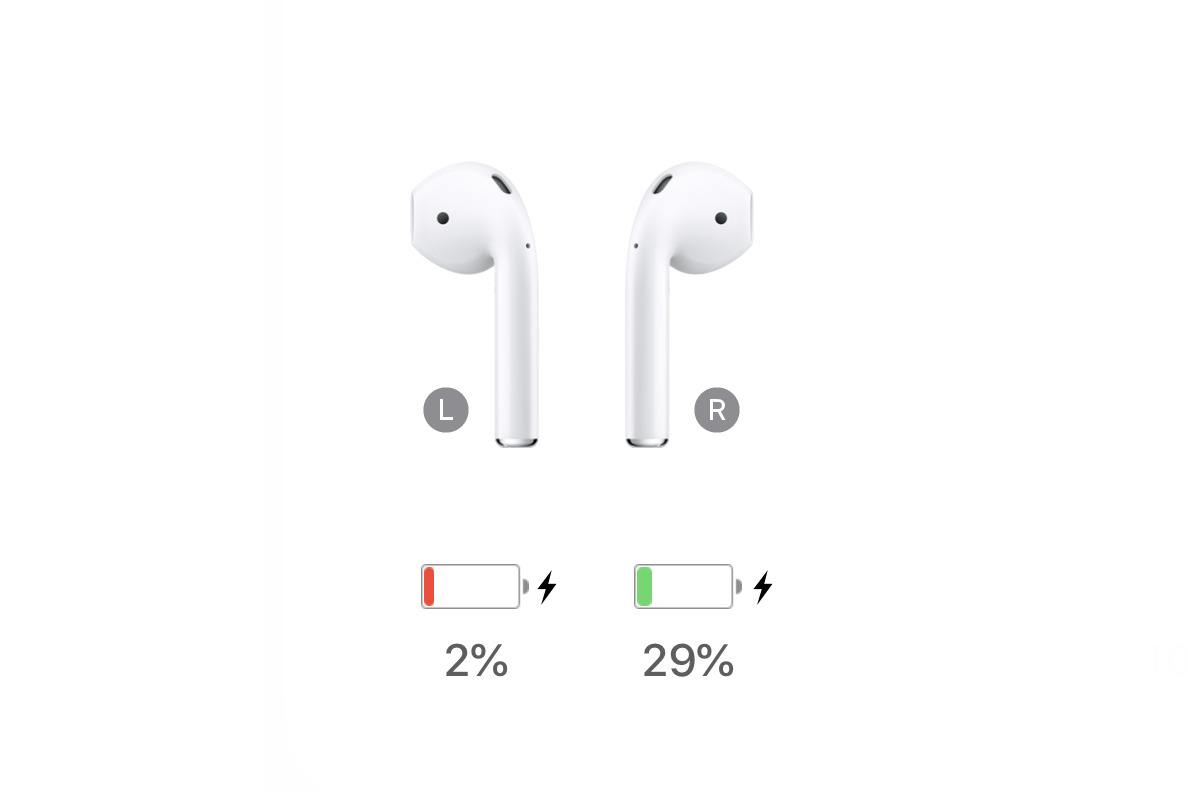




Leave a Reply