Experiencing faded prints or poor print quality can be frustrating. However, by following a few troubleshooting tips, you can resolve these issues effectively. Let’s explore the common causes and solutions for faded prints.
Common Causes of Faded Prints or Poor Print Quality
There are several reasons why your printer may be producing faded or poor-quality prints. Understanding these causes can help you resolve the issue more effectively:
Low Ink or Toner Levels
First, check the ink or toner levels in your printer. When ink or toner runs low, print quality will naturally suffer. Sometimes, printers continue to print even when ink levels are low, which only makes the issue worse.
Clogged Print Head
Another common cause is a clogged print head. Over time, ink can dry out or clog the print head, leading to faded prints or blank spots. This is especially common in inkjet printers.
Incorrect Print Settings
In some cases, the print settings may be set to a lower resolution. This results in prints that look faded or blurry. Therefore, always ensure that your printer is set to the highest quality setting.
Worn or Dirty Printer Rollers
Printer rollers can accumulate dust, ink residue, or dirt, which causes uneven printing. This can lead to streaky prints or a faded appearance, especially on certain areas of the paper.
Effective Solutions for Fixing Faded Prints
Now that we know the possible causes, let’s look at the most effective solutions to restore your print quality:
Check Ink or Toner Levels
To begin with, check your printer’s ink or toner levels. If they are low, replace the cartridges. Also, make sure the cartridges are correctly installed to prevent any issues.
Clean the Print Head
If you’re dealing with a clogged print head, use your printer’s built-in cleaning function. In addition, manually clean the print heads with a lint-free cloth and warm water.
Adjust Print Settings
It’s crucial to adjust your print settings to the highest resolution. Additionally, double-check that the paper type is correctly selected in your printer settings. These adjustments can significantly improve print quality.
Clean the Printer Rollers
Next, power off the printer and gently clean the rollers with a soft cloth. Make sure to use a lint-free cloth to avoid leaving fibers behind, which could affect print quality.
Why Choose Milaaj for Printer Repairs?
At Milaaj Repairs, we understand how crucial it is to have your printer running at its best. Here’s why we’re the right choice for fixing your printer:
Contact Us
If your printer is still producing faded prints or poor quality results, don’t hesitate to contact Milaaj Repairs. Our professional team is ready to assist you.
- Call Us : +971 52 524 4884 for quick assistance.
- Visit Us : Shop-2, Suq-Al-Kabeer Building, Bur Dubai, 37 D Street, Al Fahidi, Dubai, UAE.
- Website : Milaaj.ae for more information.
- Operating Hours : Monday – Sunday
- Find Us On Google Maps



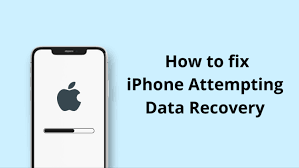
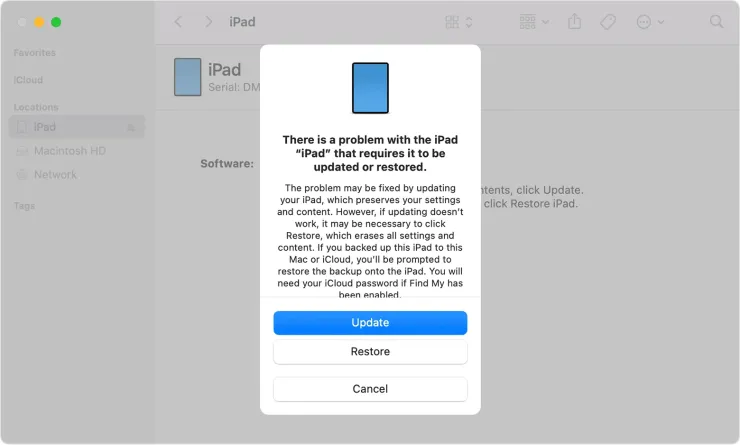


Leave a Reply