Is your HP LaserJet printing blank pages unexpectedly? This frustrating issue can disrupt productivity and waste valuable resources. Fortunately, several common causes can lead to this problem, each with straightforward solutions. In this guide, we’ll explore the potential reasons behind blank prints and provide effective fixes to get your HP LaserJet back up and running smoothly.
Common Causes of HP LaserJet Printing Blank Pages
1. Empty or Faulty Toner Cartridge
An empty or malfunctioning toner cartridge is a leading cause of blank pages. Even if the cartridge isn’t entirely empty, a defect can prevent toner from transferring to the paper.
Fix:
- Check the toner level using your printer’s display panel or the HP software on your computer.
- If low, replace the cartridge with a genuine HP toner.
- If the cartridge isn’t empty, remove and gently shake it to redistribute the toner before reinserting it.
2. Clogged or Dirty Print Heads
Over time, dust and dried toner can accumulate on the print heads, causing blockages that result in blank pages.
Fix:
- Run the printer’s built-in cleaning cycle, accessible from the settings menu.
- If manual cleaning is needed, carefully wipe the print heads with a lint-free cloth and isopropyl alcohol.
3. Incorrect Printer Settings
Sometimes, incorrect print settings, such as selecting the wrong paper type or print quality, can cause blank prints.
Fix:
- Check the print settings on your computer. Ensure the correct paper size, type, and quality are selected.
- Reset the printer to its default settings if necessary.
4. Software or Driver Issues
Outdated or corrupt printer drivers can disrupt communication between your computer and the printer, leading to blank pages.
Fix:
- Visit the HP Support website to download and install the latest printer drivers compatible with your operating system.
- Reinstall the printer software to resolve potential conflicts.
5. Hardware Malfunction
Internal hardware issues, such as a defective drum unit or fuser, can also cause blank pages.
Fix:
- Inspect the drum unit for damage or wear. If faulty, replace it with a compatible HP drum.
- If the fuser is the issue, seek professional repair services, as fuser replacement is complex.
When to Seek Professional Help
If your HP LaserJet is still printing blank pages after trying these fixes, it may indicate a more serious hardware problem. At Milaaj Repairs, we specialize in diagnosing and resolving complex printer issues, ensuring your device returns to optimal performance.
Preventive Maintenance Tips
- Regularly clean your printer’s interior and print heads to prevent dust and toner buildup.
- Use genuine HP toner cartridges to avoid compatibility issues.
- Update printer drivers periodically for seamless functionality.
Contact Us
Having trouble with your HP LaserJet printer? Contact Milaaj Repairs today for expert assistance!
Location: Shop-2, Suq-Al-Kabeer Building, Bur Dubai, 37 D Street, Al Fahidi, Dubai, UAE.
Email: support@milaaj.com
Phone: +971 52 524 4884
Find us on Google Maps
Conclusion
Experiencing blank pages with your HP LaserJet printer can be frustrating, but most issues can be resolved with simple troubleshooting. By understanding the common causes—such as empty toner cartridges, dirty print heads, or driver issues—you can efficiently restore your printer’s functionality. If the problem persists, don’t hesitate to reach out to Milaaj Repairs for professional support.



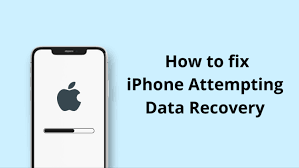
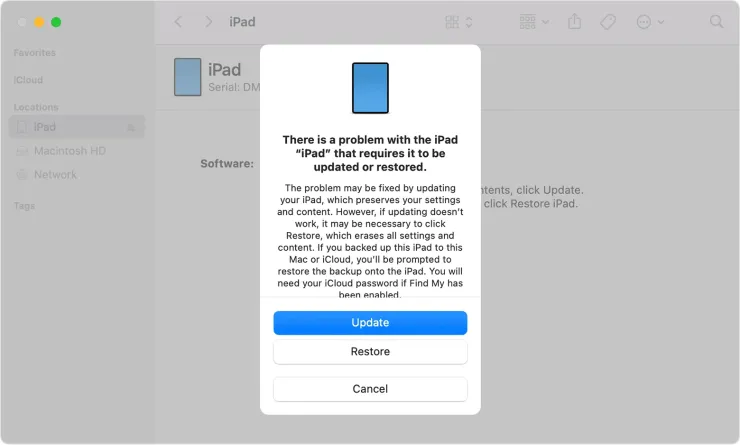


Leave a Reply