You’re in Dubai, enjoying your iPad Pro M4 for work, gaming, or sketching, when it suddenly feels like it’s burning up. Annoying, isn’t it? In fact, iPad Pro M4 overheating can slow performance, dim the screen, or even cause shutdowns. Whether you’re in Deira, Al Barsha, or Bur Dubai, Dubai’s hot climate doesn’t help.
Thankfully, you can tackle this issue with simple fixes. This guide offers eight effective ways to cool your iPad Pro M4 quickly. Moreover, if these don’t work, Milaaj’s expert technicians provide fast iPad repair in Dubai with free pickup and delivery across Dubai.
What Causes iPad Pro M4 Overheating?
Your iPad Pro M4’s powerful M4 chip and OLED display are impressive but can generate heat. For instance, demanding tasks or environmental factors can push it over the edge. Here’s why it happens:
- Heavy apps: Gaming, video editing, or apps like Procreate strain the processor.
- Bright display: The OLED screen at high brightness (up to 1600 nits) creates heat.
- Poor ventilation: Thick cases or blocked vents trap warmth.
- Dubai’s heat: High temperatures and dust worsen iPad Pro M4 overheating.
- Charging habits: Using the iPad while charging adds heat.
Therefore, understanding these triggers helps you prevent issues. Let’s dive into solutions to keep your iPad cool in Dubai’s climate.
1. Relocate to a Cooler Spot
Dubai’s scorching weather, especially in areas like Jumeirah or Reef Mall, can make your iPad Pro M4 overheat fast. For example, direct sunlight or a hot car can exceed Apple’s safe temperature range (32º–95º F).
- Move indoors to an air-conditioned space, like a cafe in Bur Dubai.
- Avoid soft surfaces like beds that trap heat; use a hard, cool table instead.
- Never leave your iPad in a parked car in Dubai’s heat.
In addition, let your iPad rest for 10–15 minutes to cool naturally. This simple step often stops iPad Pro M4 overheating.
2. Ditch the Case
Thick cases, like leather or heavy-duty ones, can trap heat, especially in Dubai’s dusty air. Consequently, this worsens iPad Pro M4 overheating during use.
- Remove the case to improve airflow around your iPad.
- Choose a case with ventilation holes or a breathable design.
- Clean the case regularly to remove dust buildup, common in Dubai.
Moreover, going caseless during intensive tasks like gaming can keep your iPad cooler. Need help? Check our iPad repair in Dubai services.
3. Reduce Screen Brightness
The iPad Pro M4’s tandem OLED display is stunning but power-intensive. For instance, max brightness in Dubai’s bright sunlight can cause overheating.
- Lower brightness to 50% or less via the Control Center.
- Turn on True Tone in Settings > Display & Brightness for adaptive lighting.
- Avoid prolonged high brightness, especially outdoors.
As a result, dimming the screen saves power and reduces iPad Pro M4 overheating quickly.
4. Pause Charging During Use
Charging while using your iPad for heavy tasks, like editing videos, generates extra heat. In fact, this is a common cause of iPad Pro M4 overheating in Dubai’s warm climate.
- Unplug the charger and let the iPad cool before resuming charging.
- Use only Apple-certified chargers to avoid heat issues.
- Charge in a cool, shaded area, not in direct sunlight.
Therefore, separating charging and heavy use helps keep your iPad cool. For persistent issues, Milaaj offers expert iPad repair in Dubai with a warranty.
5. Shut Down Background Apps
Running multiple apps, especially resource-heavy ones like LumaFusion or Genshin Impact, overworks the M4 chip. Consequently, this leads to iPad Pro M4 overheating.
- Swipe up or double-tap the Home button to close unused apps.
- Disable Background App Refresh in Settings > General for non-essential apps.
- Update apps to ensure they’re optimized for the M4 chip.
In addition, reducing app load eases processor strain and cools your iPad fast.
6. Keep iPadOS Updated
Outdated iPadOS versions can cause inefficient power use, leading to heat buildup. For example, Apple’s updates often improve thermal management.
- Go to Settings > General > Software Update to install the latest iPadOS.
- Restart your iPad after updating to clear temporary glitches.
- Report persistent issues to Apple for potential bug fixes.
Moreover, staying updated prevents software-related iPad Pro M4 overheating.
7. Limit Heavy Tasks
Apps like Procreate or high-end games push the M4 chip to its limits, causing heat. For instance, users report overheating after 30–40 minutes of continuous use.
- Take breaks every 20–30 minutes during intensive tasks.
- Use lighter apps for less demanding tasks when possible.
- Avoid running multiple heavy apps at once.
As a result, pacing your usage helps prevent iPad Pro M4 overheating in Dubai’s heat.
8. Invest in Cooling iPad Accessories
Cooling accessories can be a game-changer for heavy iPad users in Dubai. For example, stands or fans can improve airflow and reduce heat.
- Use an aluminum stand to dissipate heat effectively.
- Try a small clip-on fan for gaming sessions.
- Avoid extreme cooling methods like refrigerators, which can damage your iPad.
However, ensure accessories are iPad-compatible. Milaaj can guide you during iPad repair in Dubai visits.
When to Get Professional iPad Pro M4 Help
If your iPad Pro M4 overheating persists, it could signal a hardware issue, like a faulty battery or processor. For instance, constant overheating without heavy use is a red flag.
At Milaaj, our Dubai-based technicians offer quick diagnostics and repairs, often same-day. In addition, we provide free pickup and delivery across Dubai for your convenience. Visit our iPad repair center in Bur Dubai, Al Barsha, or Reef Mall.
How to Prevent iPad Pro M4 Overheating
Preventing iPad Pro M4 overheating in Dubai’s climate requires proactive steps. Here’s how to keep your device cool:
- Avoid sunlight: Use your iPad in shaded or indoor areas.
- Clean regularly: Wipe dust from ports and surfaces, common in Dubai’s air.
- Use surge protectors: Protect against power surges during storms.
- Schedule checkups: Bring your iPad to Milaaj for routine maintenance.
For more tips, visit our iPad repair in Dubai page.
FAQs: iPad Pro M4 Overheating in Dubai
Q: Why does my iPad Pro M4 overheat so much in Dubai?
A: Dubai’s heat and dust, combined with heavy tasks, strain the M4 chip. Therefore, use it in cool environments.
Q: Can a case make my iPad overheat?
A: Yes. For example, thick cases block airflow, worsening iPad Pro M4 overheating. Opt for ventilated designs.
Q: Is charging while using my iPad safe?
A: Not if it’s hot. Charging during heavy use increases heat. Instead, unplug and let it cool.
Q: How hot is too hot for my iPad?
A: If it’s uncomfortable to hold or shows a “Temperature” warning, stop using it. For instance, Apple recommends 32º–95º F.
Q: Can overheating harm my iPad Pro M4?
A: Yes. Repeated heat exposure can damage the battery or chip. Consequently, seek Milaaj’s iPad repair in Dubai.
Q: Does Milaaj fix iPad overheating issues quickly?
A: Often, yes. For example, we offer same-day repairs for many issues. Contact our reliable iPad repair center.
Why Milaaj for iPad Pro M4 Repairs?
When iPad Pro M4 overheating disrupts your day, Milaaj Mobiles and Laptop Repair Al Barsha is your trusted choice in Dubai. Here’s why:
- Expert repairs with a warranty for peace of mind.
- Free pickup and delivery across Dubai for convenience.
- Locations in Bur Dubai, Al Barsha, and Reef Mall.
- Fast service to restore your iPad’s performance.
Therefore, don’t let overheating ruin your experience. Contact us for fast iPad Pro M4 repair in Dubai today.
Final Thoughts: Keep Your iPad Pro M4 Cool
Overheating can disrupt your iPad Pro M4’s performance, but these eight fixes can cool it down fast. For instance, dimming the screen, removing the case, or using a cooling stand can work wonders. Moreover, preventive habits like avoiding sunlight and updating iPadOS keep issues at bay in Dubai’s climate.
However, if iPad Pro M4 overheating continues, Milaaj Mobiles and Laptop Repair Al Barsha is here to help. With free pickup and delivery across Dubai and skilled technicians in Bur Dubai, Al Barsha, and Reef Mall, we’ll fix your iPad quickly. Reach out for fast iPad repair in Dubai and get back to enjoying your device!
📍 Visit Any Milaaj Branch in Dubai
🔹 Bur Dubai
Milaaj Mobile and Laptop Repair Dubai
📞 055 258 8477
🔗 Google Maps
🔹 Al Barsha
Milaaj Mobiles and Laptop Repair Al Barsha
📞 052 596 2846
🔗 Google Maps
🔹 Reef Mall (Salah Al Din)
Milaaj Service Center Reef Mall
📍 Reef Mall – 1st Floor, Shop 16, Deira
📞 052 3405 814
🔗 Google Maps
Shop Location: Al Barsha | Bur Dubai | Reef Mall, Salah Al Din
Email: support@milaaj.com
Operating Hours: Monday – Sunday




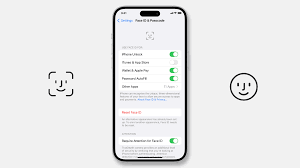


Leave a Reply