Noticing your iPhone 13 Pro Max battery health dropping faster than expected? This is a common issue for many users in Dubai. In fact, the combination of high heat, demanding apps, and long usage hours can accelerate battery wear. Whether you’re in Al Barsha or Deira, a draining battery can quickly become frustrating. Fortunately, there are simple fixes you can try before opting for a replacement.
This guide not only explains why iPhone 13 Pro Max battery health dropping happens, but also offers practical solutions you can apply right away. Moreover, if the problem persists, you can rely on professional support. For example, trusted repair services like Milaaj Mobiles and Laptop Repair Al Barsha provide free pickup and delivery across Dubai, ensuring quick and reliable fixes without disrupting your day.
What Is iPhone Battery Health?
Battery health measures how much charge your iPhone 12 Pro Max can hold compared to when it was new. A 100% rating means full capacity, while 80% or higher is typical for good performance. However, rapid iPhone 13 Pro Max battery health dropping can signal issues, especially in Dubai’s hot and dusty climate.
Why It Matters
- Performance: Low battery health may slow your phone or cause shutdowns.
- Dubai’s Environment: Heat and sand in areas like Bur Dubai speed up battery wear.
- Charge Cycles: Apple batteries last about 500 cycles, but heavy use can shorten this.
To check, go to Settings > Battery > Battery Health & Charging. A “Service” alert means it’s time to act. For expert diagnostics, consider reliable iPhone repair in Dubai.
Why Does iPhone 13 Pro Max Battery Health Drop?
Several factors contribute to iPhone 13 Pro Max battery health dropping. Here’s what to look for:
- 5G Connectivity: 5G networks in Dubai, like in Deira, use more power than LTE.
- Software Issues: iOS updates can increase background activity, causing temporary drain.
- High Temperatures: Dubai’s 40°C+ heat damages lithium-ion batteries.
- Background Apps: Navigation or streaming apps, common in Reef Mall, drain power quietly.
- Charging Habits: Non-Apple chargers or overcharging harm battery longevity.
- Hardware Problems: Swollen batteries or chip issues can cause rapid capacity loss.
Understanding these causes can help you take action more effectively. Therefore, for professional support, services like Milaaj’s smartphone repair offer free pickup and delivery in Dubai, making the process simple and convenient.
How to Check iPhone 13 Pro Max Battery Health
Spot iPhone 13 Pro Max battery health dropping early with these steps:
- Check Battery Health:
- Go to Settings > Battery > Battery Health & Charging.
- Note the Maximum Capacity. Below 85%? Take action.
- Track Charge Cycles:
- Open Settings > Privacy & Security > Analytics & Improvements > Analytics Data.
- Copy the latest “log-aggregated” file to Notes, search “BatteryCycleCount.”
- Over 200 cycles in a year could explain the drop.
- Monitor Usage:
- In Settings > Battery, look for high-drain apps.
- Overnight drain (e.g., 4% loss) may point to modem issues.
If you spot unusual patterns, professional diagnostics can help. Check out iPhone repair near me for expert solutions.
5 Simple Fixes for iPhone 13 Pro Max Battery Issues
ddress iPhone 13 Pro Max battery health dropping with these quick tips:
- Enable Low Power Mode:
- Swipe to Control Center, tap the battery icon.
- Reduces background tasks to save power.
- Use LTE Instead of 5G:
- Go to Settings > Cellular > Cellular Data Options > Voice & Data > LTE.
- Saves battery in Dubai’s patchy 5G areas.
- Limit Location Services:
- In Settings > Privacy & Security > Location Services, set apps to “While Using” or “Never.”
- Cuts drain from apps like maps.
- Update iOS:
- Check Settings > General > Software Update for battery-related fixes.
- Wait a few days for post-update stabilization.
- Restart Your iPhone:
- Press Volume Up, then Volume Down, hold Side button until the Apple logo appears.
- Clears minor software glitches.
If these don’t help, consider a professional repair at Milaaj’s Dubai repair center with free pickup and delivery.
Why Choose Milaaj for iPhone Repairs?
hone 13 Pro Max battery health dropping requires professional help, Milaaj Mobiles and Laptop RepairAl Barsha stands out. Here’s why:
- Convenient Service: We offer home service across Dubai, saving you time.
- Genuine Parts: High-quality, Apple-compatible parts ensure lasting fixes.
- Free Pickup and Delivery: Hassle-free service across Dubai, from Al Barsha to Deira.
- Expert Technicians: Skilled professionals handle all Apple device repairs.
- Warranty Included: Repairs come with a warranty for peace of mind.
For trusted repairs, visit Milaaj’s iPhone repair services and experience seamless support.
When Should You Replace Your iPhone 13 Pro Max Battery?
for these signs:
- Maximum Capacity below 80%.
- “Service” alert in Battery Health settings.
- Frequent shutdowns or slow performance.
Dubai’s heat can accelerate battery wear. As a result, your iPhone may drain faster than usual. Fortunately, a replacement with genuine parts can restore performance and extend your device’s life. In fact, services like Milaaj’s iPhone battery replacement offer free pickup and delivery across Dubai, making the process convenient and hassle-free.
Meanwhile, if you are considering an upgrade, you can explore sell iPhone for cash in Al Barsha options to get the best value for your old device. Additionally, protect your data before selling by using professional iPhone data recovery services to ensure your information is safe.
How to Prevent iPhone 13 Pro Max Battery Health Dropping
Keep your battery healthy with these preventive tips:
- Use Dark Mode: Go to Settings > Display & Brightness > Dark to save power on OLED screens.
- Enable Auto-Brightness: Find it in Settings > Accessibility > Display & Text Size.
- Avoid Heat: Don’t charge in hot cars or sunny spots in Al Nuaimiya.
- Limit Background Apps: Set Settings > General > Background App Refresh to Wi-Fi or Off.
- Use Apple Chargers: Avoid cheap cables to maintain battery health.
For more device care tips, check Apple Watch repair in Dubai or AirPods repair services.
FAQs About iPhone 13 Pro Max Battery Health Dropping
1. Why is my iPhone 13 Pro Max battery health dropping so fast?
Heat, 5G, and background apps are common culprits. Dubai’s climate can worsen this. Consider fixing your iPhone in Dubai for expert help.
2. How long should an iPhone 13 Pro Max battery last?
About 500 charge cycles or 2 years, though Dubai’s heat may shorten this.
3. Can I fix battery health dropping without replacing it?
Yes, try Low Power Mode, LTE, or iOS updates. If these fail, seek professional smartphone repair.
4. How much does iPhone battery replacement cost in Dubai?
Costs vary, but trusted services offer competitive pricing. Contact a Dubai repair center for details.
5. Is it safe to replace my iPhone battery in Dubai?
Yes, with genuine parts and skilled technicians. Look for reliable iPhone repair services.
6. Can I sell my iPhone with low battery health?
Absolutely. Explore cash for devices in Dubai for trade-in options.
7. How long does a battery repair take?
Most are same-day with services offering free pickup and delivery across Dubai.
Is your iPhone 13 Pro Max battery life slowing you down? If so, don’t worry — there are expert solutions to help restore your phone’s performance. Moreover, timely fixes can prevent further battery health decline and improve your daily experience. As a result, you can enjoy longer screen time and fewer mid-day charges.
For reliable repairs, book with Milaaj’s Al Barsha repair center, which offers free pickup and delivery across Al Barsha. This means you can get your iPhone repaired without leaving your home or office. Therefore, fix your iPhone today and stay connected without interruptions.
Other Services:
- Need other laptop repairs? Check out Milaaj’s laptop repair services in Dubai.
- Overheating issues? Explore MacBook repair in Dubai for similar cooling solutions.
- Looking to upgrade? Learn about selling your used laptop in Dubai.
- Data loss concerns? Visit Milaaj’s data recovery services.
- For Apple users, check Apple trade-in options in Dubai.
📍 Visit Any Milaaj Branch in Dubai
🔹 Bur Dubai
Milaaj Mobile and Laptop Repair Dubai
📞 055 258 8477
🔗 Google Maps
🔹 Al Barsha
Milaaj Mobiles and Laptop Repair Al Barsha
📞 052 596 2846
🔗 Google Maps
🔹 Reef Mall (Salah Al Din)
Milaaj Service Center Reef Mall
📞 052 3405 814
📍 1st Floor, Shop 16, Deira
🔗 Google Maps
🔹 Al Nuaimiya
Milaaj Mobiles and Laptops Ajman
📞 055 788 9654
🔗 Google Maps
Shop Locations: Al Barsha | Bur Dubai | Reef Mall, Salah Al Din | Al Nuaimiya, Ajman
Email: support@milaaj.com
Operating Hours: Monday – Sunday


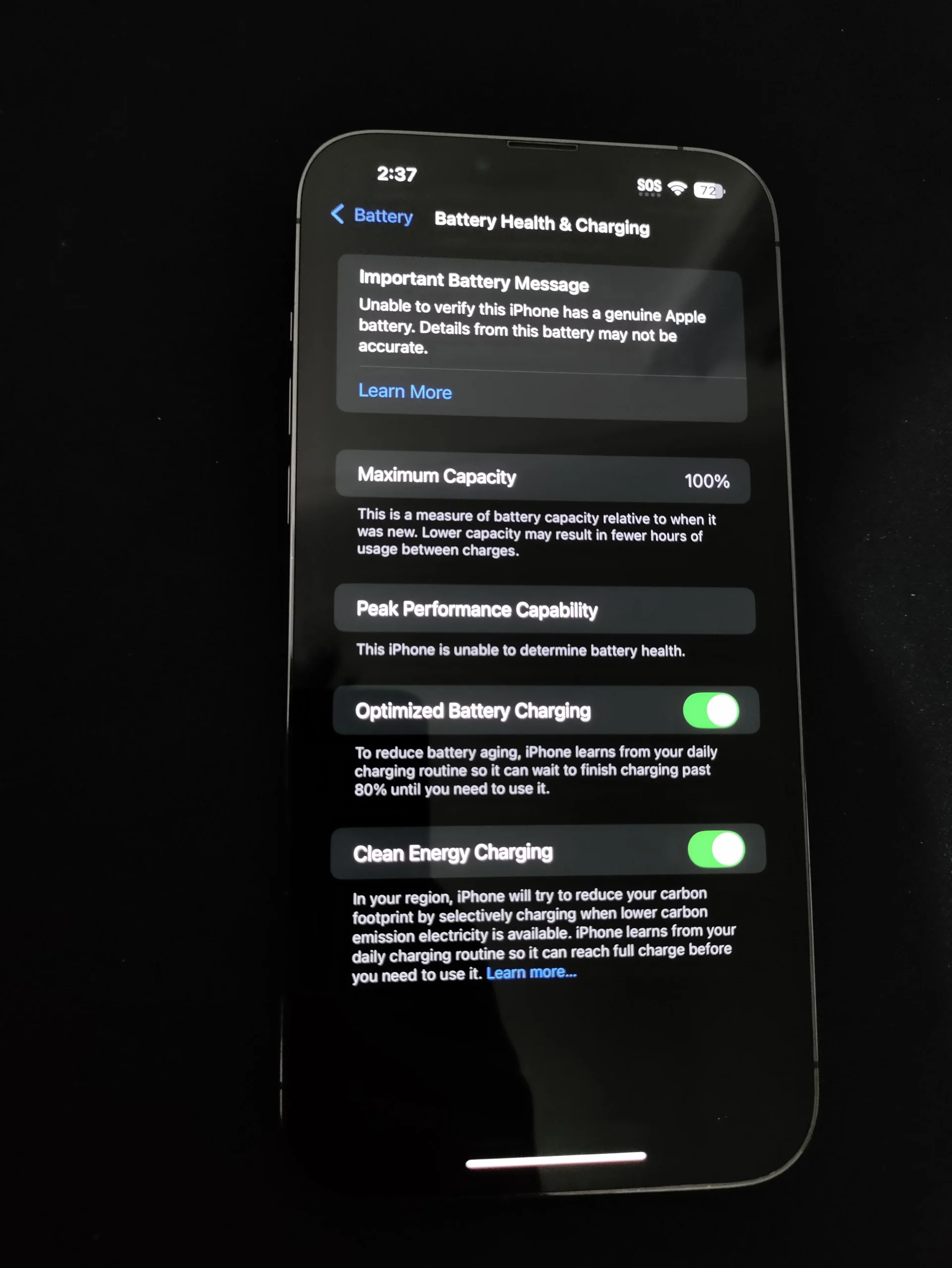




Leave a Reply