The iPhone 16 Pro introduces a camera control button designed for quick access to photography and video functions. However, if this button stops working, it can disrupt your ability to capture moments effortlessly. Whether it’s unresponsive, stuck, or malfunctioning, this guide will help you troubleshoot and fix the issue.
Why Is the iPhone 16 Pro Camera Control Button Not Working?
There are several possible reasons for this issue, including:
- Physical damage: A drop or impact may loosen internal components.
- Software glitches: Sometimes, iOS updates or system bugs can cause the button to stop responding.
- Dirt and debris: Over time, dust buildup around the button can make it sticky or unresponsive.
- Hardware failure: In some cases, an internal component may need replacement.
Since the issue can stem from different causes, it’s essential to try a few troubleshooting methods first.
How to Fix the iPhone 16 Pro Camera Control Button
1. Clean the Button Area
Dust or dirt accumulation might cause the button to feel stuck or unresponsive. Try cleaning it using:
- A soft, lint-free cloth
- A toothpick or compressed air to remove debris
- A small amount of isopropyl alcohol on a microfiber cloth
2. Restart Your iPhone
A quick restart can resolve minor software glitches:
- Press and hold the Power and Volume Up buttons.
- Slide to power off.
- Wait 30 seconds, then turn your iPhone back on.
3. Update iOS
Apple frequently releases updates to fix software bugs. To update:
- Go to Settings > General > Software Update.
- If an update is available, tap Download and Install.
4. Check Button Settings
Ensure the camera button is functioning as intended in the settings:
- Open Settings > Camera.
- Look for camera control button customization options.
- Reset settings if necessary.
5. Reset All Settings
If the button still doesn’t respond, try resetting all settings:
- Go to Settings > General > Transfer or Reset iPhone.
- Tap Reset > Reset All Settings.
- Your data remains safe, but settings return to default.
6. Seek Professional Repair
If the camera control button is physically damaged or unresponsive after software fixes, a professional repair may be necessary.
Get Expert iPhone 16 Pro Repairs at Milaaj Repairs
If your iPhone 16 Pro camera control button is still not working, Milaaj Repairs can help. Our technicians provide expert repairs with genuine parts to restore your device’s functionality.
Location: Shop-2, Suq-Al-Kabeer Building, Bur Dubai, 37 D Street, Al Fahidi, Dubai, UAE.
Email: support@milaaj.com
Phone: +971 52 524 4884
Operating Hours: Monday – Sunday
Find us on Google Maps
Fix your iPhone 16 Pro camera button today-🔗 Book a repair now: Milaaj Repairs




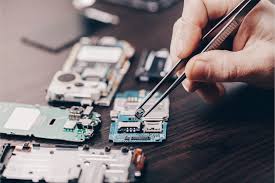


Leave a Reply