Your cart is currently empty!

iPhone Display Flickering or Going Black? Try These Fixes
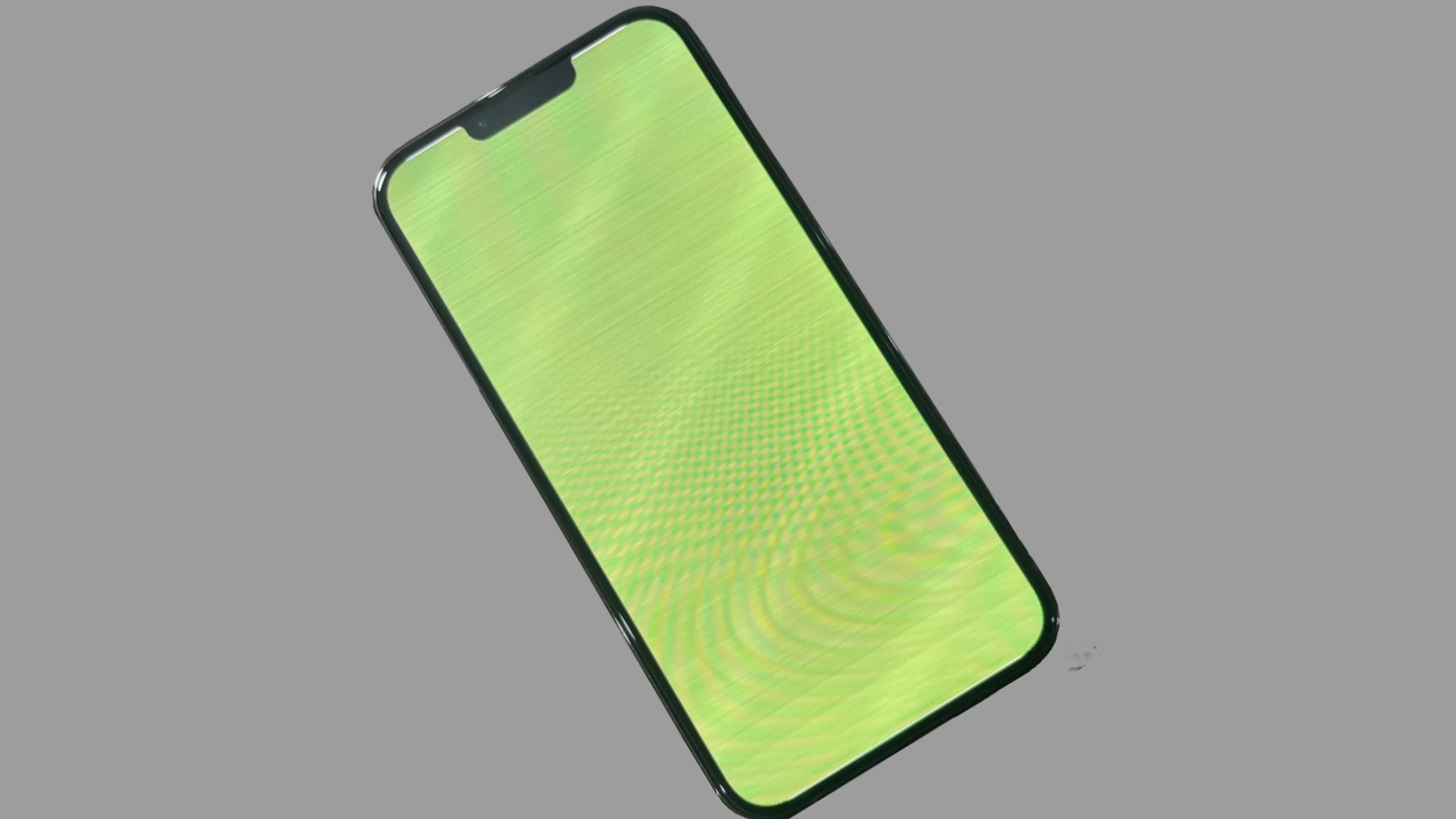
iPhone Display Flickering or Going Black? Try These Fixes
If you’re facing an iPhone display flickering or going black, you’re not alone. This issue can be both annoying and concerning, especially when it affects daily use. However, before rushing to a repair shop, it’s essential to understand the causes and solutions. In this detailed guide, we’ll explain why your iPhone display flickers or turns black, what you can do to fix it, and when it’s time to seek professional help.
Understanding iPhone Display Flickering or Going Black
When your iPhone display flickering or going black problem begins, it might seem like a hardware failure. Yet, in many cases, the cause is software-related. This means there are steps you can take before replacing the screen. Transitioning through each possible reason will help you pinpoint the exact cause.
Common causes include:
- Software bugs after an iOS update
- Faulty display or loose connection
- Overheating issues
- Hardware damage from drops or water exposure
- System glitches
Common Causes of iPhone Display Flickering or Going Black
The iPhone display flickering or going black problem can occur for several reasons, and identifying them helps find the right solution.
1. Software Glitches After Updates
Sometimes, after installing a new iOS update, users notice screen flickers or the display going black. This is often due to system bugs or incomplete updates. Therefore, restarting or reinstalling the update may resolve the issue.
2. Screen Brightness and Auto-Brightness Settings
Another simple yet overlooked cause of iPhone display flickering or going black is brightness settings. If Auto-Brightness is enabled, your phone adjusts lighting frequently, leading to apparent flickers. Turning it off can help stabilize the display.
3. Hardware Damage
Physical damage from dropping your iPhone or water exposure may loosen internal connections, leading to a black or flickering screen. If your iPhone was recently dropped, hardware inspection is crucial.
Easy Fixes for iPhone Display Flickering or Going Black
Now that we’ve identified the causes, let’s move on to effective fixes for the iPhone display flickering or going black issue. These solutions are designed to restore your phone’s screen safely.
1. Restart Your iPhone
Firstly, restart your iPhone. This basic step clears temporary glitches that may cause the iPhone display flickering or going black problem.
2. Update iOS
Secondly, ensure your iPhone runs the latest iOS version. Apple frequently releases updates to fix screen bugs, overheating, and flickering issues.
3. Reset All Settings
If updating doesn’t help, try resetting all settings. Go to Settings → General → Transfer or Reset iPhone → Reset All Settings. This step won’t erase your data but will fix potential display configuration conflicts.
4. Disable Auto-Brightness and True Tone
Sometimes, automatic brightness and True Tone cause constant screen adjustments, appearing as flickers. You can disable both from Settings → Display & Brightness.
Advanced Fixes for iPhone Display Flickering or Going Black
When basic solutions fail, you may need more advanced steps.
1. Force Restart Your iPhone
If your iPhone screen remains black or frozen, perform a force restart. This method clears temporary system crashes without deleting data.
- For iPhone 8 or newer: Press and release the Volume Up button, then the Volume Down button. Hold the Power button until you see the Apple logo.
2. Restore iPhone via iTunes or Finder
If your device still experiences iPhone display flickering or going black, restoring it using iTunes or Finder can help. However, ensure you back up your data first.
3. Use DFU Mode
As a last resort, use DFU (Device Firmware Update) mode. It completely reinstalls the firmware, which can fix deep system issues causing the flicker.
When to Seek Professional Help for iPhone Display Flickering or Going Black
Even though many users can fix display flickering issues at home, some problems require professional repair. If your iPhone display is still black or flickering after all the above steps, the issue might be hardware-related.
A certified technician can diagnose problems such as:
- Faulty screen replacement
- Damaged motherboard
- Power IC failure
For reliable service, you can visit Milaaj, a trusted repair center known for its expert iPhone repair solutions in Dubai and Ajman. They provide genuine parts, fast service, and affordable pricing for all iPhone models.
Preventing iPhone Display Flickering or Going Black in the Future
It’s always better to prevent issues before they occur. Follow these essential tips to avoid iPhone display flickering or going dark:
- Use Genuine Chargers: Avoid cheap or fake charging cables that can damage internal circuits.
- Keep Software Updated: Regular updates fix bugs that could cause flickering.
- Avoid Overheating: Don’t expose your iPhone to direct sunlight or use it while charging for long hours.
- Use a Screen Protector and Case: This protects against shock and prevents hardware damage.
iPhone Display Flickering or Going Black
In conclusion, the iPhone display flickering or going black problem can stem from both software and hardware issues. Fortunately, you can fix most of them using the steps above. From restarting your iPhone and adjusting settings to restoring via iTunes, each method plays a role in resolving the issue.
However, if the flickering or black screen persists, it’s best to visit a professional repair service like Milaaj Mobiles and Laptop Repair Al Barsha. Their expert technicians will inspect, diagnose, and replace faulty parts with genuine components, ensuring your iPhone display performs like new.
Other Services:
- Need other laptop repairs? Check out Milaaj’s laptop repair services in Dubai.
- Overheating issues? Explore MacBook repair in Dubai for similar cooling solutions.
- Looking to upgrade? Learn about selling your used laptop in Dubai.
- Data loss concerns? Visit Milaaj’s data recovery services.
- For Apple users, check Apple trade-in options in Dubai.
📍 Visit Any Milaaj Branch in Dubai
🔹 Bur Dubai
Milaaj Mobile and Laptop Repair Dubai
📞 055 258 8477
🔗 Google Maps
🔹 Al Barsha
Milaaj Mobiles and Laptop Repair Al Barsha
📞 052 596 2846
🔗 Google Maps
🔹 Reef Mall (Salah Al Din)
Milaaj Service Center Reef Mall
📞 052 3405 814
📍 1st Floor, Shop 16, Deira
🔗 Google Maps
🔹 Al Nuaimiya
Milaaj Mobiles and Laptops Ajman
📞 055 788 9654
🔗 Google Maps
Shop Locations: Al Barsha | Bur Dubai | Reef Mall, Salah Al Din | Al Nuaimiya, Ajman
Email: support@milaaj.com
Operating Hours: Monday – Sunday



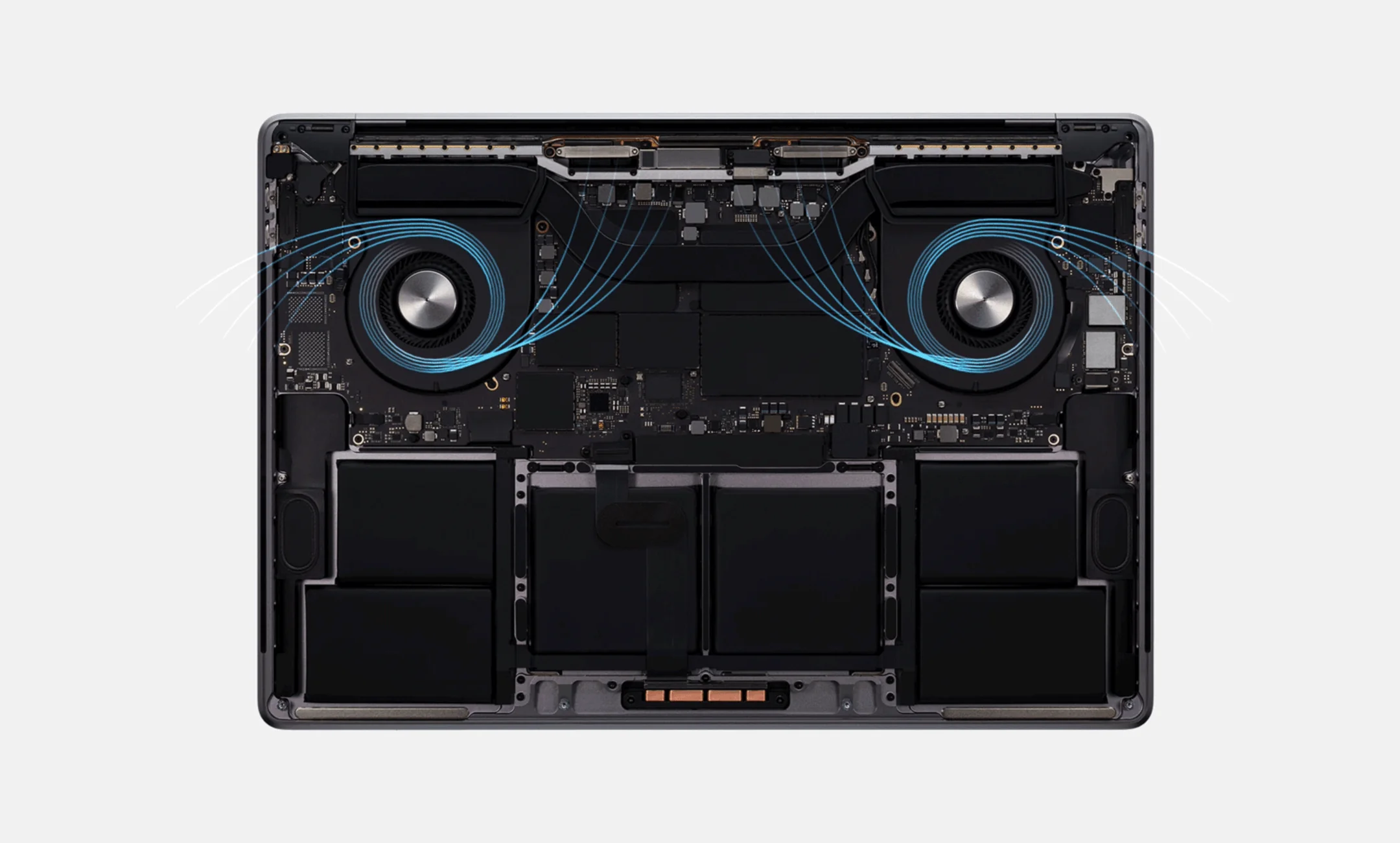
Leave a Reply