Laptops are essential for work, gaming, and staying connected, but few things are as frustrating as a laptop freezing mid-use. You’re in the middle of a project, streaming a video, or gaming in Dubai’s vibrant tech hub, and suddenly your screen stalls. While it’s tempting to blame software glitches, the culprit is often hardware—specifically, the GPU (graphics processing unit) or RAM (random access memory).
In this guide, we’ll explore why your laptop freezes, how GPU and RAM issues contribute, and what you can do to fix it. Plus, we’ll share how Milaaj Mobiles and Laptop Repair Al Barsha, Dubai’s trusted repair experts, can help you get back to smooth performance.
Why Does Your Laptop Freeze Mid-Use?
A laptop freezing mid-use can stem from multiple causes, and Dubai’s hot climate and dusty environment can make hardware issues more common. While software problems like outdated drivers or malware get the most attention, hardware issues are often overlooked. Let’s break down the key reasons your laptop might be freezing and why the GPU or RAM could be to blame.
- Overheating GPU: Dubai’s high temperatures can push your laptop’s GPU to overheat, especially during intensive tasks like gaming or video editing.
- Insufficient or Faulty RAM: If your RAM is outdated, insufficient, or failing, it can’t handle multitasking, causing freezes.
- Dust and Debris: Sand and dust in Dubai can clog cooling systems, stressing hardware components.
- Power Supply Issues: A failing battery or charger can disrupt GPU and RAM performance.
Understanding these causes is the first step to fixing your laptop. Let’s dive deeper into how the GPU and RAM specifically contribute to freezing issues.
How GPU Issues Cause Laptop Freezing
The GPU is the heart of your laptop’s visual performance, handling everything from rendering graphics to displaying high-definition videos. When it malfunctions, your laptop may freeze mid-use, especially during graphics-heavy tasks. Here’s why:
Overheating Due to Dubai’s Climate
Dubai’s scorching heat can strain your laptop’s cooling system. A GPU running too hot will throttle performance or shut down to prevent damage, causing your laptop to freeze. For instance, gaming laptops used in areas like Al Barsha or Deira often face this issue due to poor ventilation in dusty environments.
Outdated or Corrupted Drivers
GPU drivers act as the bridge between your hardware and software. If they’re outdated or corrupted, your GPU may struggle to process tasks, leading to freezes. Regular updates are crucial, especially for creative professionals in Dubai using software like Adobe Premiere or AutoCAD.
Hardware Wear and Tear
GPUs endure significant wear during intensive tasks. Over time, this can lead to performance degradation, especially in older laptops. If your laptop freezes during gaming or video playback, the GPU might be failing.
Quick Tip: Avoid placing your laptop on soft surfaces like beds, as this blocks airflow and worsens GPU overheating. For expert diagnostics, visit Milaaj’s laptop repair in Dubai for fast and reliable fixes.
Why RAM Could Be the Culprit
RAM is your laptop’s short-term memory, allowing it to juggle multiple tasks at once. When RAM is insufficient or faulty, your laptop can freeze mid-use, especially during multitasking. Here’s how RAM issues manifest:
Insufficient RAM for Modern Applications
Modern apps and games require more RAM than older systems provide. For example, running Chrome with multiple tabs, Zoom, and editing software simultaneously can overload 4GB or 8GB of RAM, causing freezes. Upgrading to 16GB or more is often necessary for smooth performance.
Faulty or Failing RAM Modules
Defective RAM modules can cause random freezes, crashes, or even the dreaded blue screen of death. Dust accumulation, common in Dubai’s environment, can also loosen RAM connections, leading to performance issues.
Virtual Memory Overload
When RAM is full, your laptop uses virtual memory (part of your hard drive) as a backup. However, this is much slower and can cause freezing, especially if your storage drive is nearly full.
Pro Tip: Check your RAM usage in Task Manager (Windows) or Activity Monitor (Mac). If it’s consistently at 80–90%, it’s time to upgrade. Our team at Milaaj can assess and replace faulty RAM with a warranty for peace of mind.
Other Hardware Culprits to Consider
While GPU and RAM are common causes of a laptop freezing mid-use, other hardware issues can contribute. Here’s a quick look:
- Hard Drive or SSD Failure: A failing storage drive can slow down data access, causing freezes.
- Overheating CPU: Like the GPU, a CPU running too hot can throttle performance.
- Battery or Charger Issues: Inconsistent power supply can disrupt hardware performance, leading to freezes.
Dubai’s climate exacerbates these issues, as sand and heat stress your laptop’s cooling systems. Regular maintenance, like cleaning internal fans, can prevent these problems. For professional help, Milaaj’s laptop repair services in Dubai offer same-day diagnostics and repairs.
How to Diagnose and Fix Laptop Freezing
Now that you know why your laptop freezes mid-use, let’s explore how to diagnose and fix the issue. Follow these steps to identify whether the GPU, RAM, or another component is causing the problem.
Step 1: Monitor Temperatures
Use tools like HWMonitor (Windows) or smcFanControl (Mac) to check GPU and CPU temperatures. If they exceed 85°C, overheating is likely the issue. Clean your laptop’s vents and fans, or visit Milaaj’s Al Barsha branch for professional cleaning.
Step 2: Check RAM Usage
Open Task Manager (Ctrl + Shift + Esc on Windows) or Activity Monitor (Mac) to monitor RAM usage. If it’s maxed out, close unnecessary apps or consider upgrading your RAM.
Step 3: Update GPU Drivers
Visit your GPU manufacturer’s website (NVIDIA, AMD, or Intel) to download the latest drivers. Outdated drivers are a common cause of freezing during graphics-intensive tasks.
Step 4: Run Hardware Diagnostics
Windows and macOS have built-in diagnostic tools to test for hardware issues. For example, Windows Memory Diagnostic can check for faulty RAM, while Apple Diagnostics tests overall hardware health.
Step 5: Seek Professional Help
If you’re unsure about the cause or lack the tools to fix it, don’t risk further damage. Milaaj’s expert technicians in Dubai can diagnose GPU, RAM, and other hardware issues with precision, offering fast repairs and a warranty.
Preventing Laptop Freezing in Dubai’s Environment
Prevention is better than repair, especially in Dubai’s harsh climate. Here are some tips to keep your laptop running smoothly:
- Clean Regularly: Dust and sand can clog fans and vents. Clean your laptop every 6–12 months to maintain airflow.
- Use a Cooling Pad: A cooling pad can help manage GPU and CPU temperatures, especially for gamers and professionals.
- Avoid Overloading RAM: Close unused apps and tabs to reduce RAM strain.
- Update Software: Keep your operating system and drivers updated to prevent compatibility issues.
- Store Properly: Avoid leaving your laptop in hot cars or direct sunlight, as Dubai’s heat can damage components.
By following these tips, you can minimize the risk of your laptop freezing mid-use and extend its lifespan. For more advice, check out Milaaj’s laptop repair in Dubai for expert insights.
Why Choose Milaaj for Laptop Freezing Fixes in Dubai?
When your laptop freezes mid-use, you need a reliable repair center that understands Dubai’s unique challenges. At Milaaj, our expert technicians specialize in diagnosing and fixing GPU, RAM, and other hardware issues. Here’s why Dubai residents trust us:
- Fast Turnaround: We offer same-day diagnostics and repairs for most issues.
- Skilled Technicians: Our team is trained to handle all laptop brands, from Dell to MacBook.
- Warranty on Repairs: Enjoy peace of mind with our repair warranty.
- Convenient Locations: Visit us in Bur Dubai, Al Barsha, or Reef Mall for quick service.
- Free Pickup across Dubai
Whether you’re in Deira, Al Barsha, or near Reef Mall, Milaaj is your go-to for fast laptop repair in Dubai. Don’t let a freezing laptop disrupt your day—let us help you get back to peak performance.
Final Thoughts on Fixing a Laptop Freezing Mid-Use
A laptop freezing mid-use can be a major inconvenience, but the cause isn’t always software. GPU overheating, insufficient RAM, or other hardware issues are often the root of the problem, especially in Dubai’s hot and dusty environment. By diagnosing the issue early and taking preventive steps, you can keep your laptop running smoothly. For complex issues, trust Milaaj’s reliable laptop repair center to restore your device with expert care.
Ready to fix your laptop? Visit Milaaj Mobiles and Laptop Repair Al Barsha for professional diagnostics and repairs tailored to your needs. Check out our laptop repair services in Dubai or stop by one of our convenient locations today.
📍 Visit Any Milaaj Branch in Dubai
🔹 Bur Dubai
Milaaj Mobile and Laptop Repair Dubai
📞 055 258 8477
🔗 Google Maps
🔹 Al Barsha
Milaaj Mobiles and Laptop Repair Al Barsha
📞 052 596 2846
🔗 Google Maps
🔹 Reef Mall (Salah Al Din)
Milaaj Service Center Reef Mall
📍 Reef Mall – 1st Floor, Shop 16, Deira
📞 052 3405 814
🔗 Google Maps
Shop Location: Al Barsha | Bur Dubai | Reef Mall, Salah Al Din
Email: support@milaaj.com
Operating Hours: Monday – Sunday



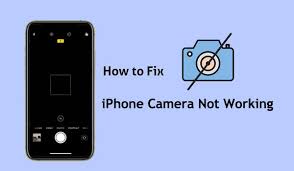



Leave a Reply