Living in Dubai, your MacBook Air M4 is likely your go-to device for work, study, or entertainment, whether you’re at a café in Al Barsha or working from home in Bur Dubai. However, a fast-draining battery can disrupt your productivity, especially in a fast-paced city like Dubai, where you’re constantly on the move. If you’ve noticed your MacBook Air M4 battery draining fast, don’t worry—there are practical solutions to restore its performance.
In this guide, we’ll explore why your MacBook Air M4 battery might be losing charge quickly and share 10 actionable fixes to extend its life. Plus, we’ll show how Milaaj Mobiles and Laptop Repair Al Barsha, a trusted Dubai-based repair service, can help with free pickup and delivery across Dubai.
Why Is Your MacBook Air M4 Battery Draining Fast?
Several factors can cause your MacBook Air M4 battery to drain faster than expected. Dubai’s hot climate, for instance, can impact battery performance if your device is exposed to high temperatures. Other common culprits include:
- High Screen Brightness: A bright display consumes significant power, especially in well-lit environments like Dubai’s malls.
- Resource-Intensive Apps: Apps like video editors or games push the M4 chip to its limits, draining the battery quickly.
- Background Processes: Apps running in the background, such as iCloud syncing or browser tabs, can silently sap power.
- Outdated Software: An older macOS version may lack the latest battery optimizations.
- Battery Health Degradation: Over time, even a new MacBook Air M4’s battery may lose capacity, especially after heavy use.
- Connected Accessories: External devices like USB drives or Bluetooth accessories draw power from your MacBook.
Understanding these causes is the first step to fixing the issue. Let’s dive into 10 proven solutions to tackle a MacBook Air M4 battery draining fast.
10 Proven Fixes for MacBook Air M4 Battery Drain
1. Check Your Battery Health
Your MacBook Air M4 comes with tools to monitor battery health. A battery with a high cycle count or degraded condition may not hold a charge as effectively. Here’s how to check:
- Click the Apple menu > System Settings > Battery.
- Look at Battery Health to see if it shows “Normal,” “Replace Soon,” or “Service Battery.”
- If the health is below 80% or shows a warning, consider a professional battery replacement.
Pro Tip: Avoid letting your battery drop to 0% frequently, as this can accelerate wear. Keeping it between 20% and 80% is ideal for long-term health.
2. Enable Low Power Mode
Low Power Mode reduces background activity and performance to save energy. To activate it:
- Go to System Settings > Battery.
- Select Low Power Mode and choose Only on Battery or Always.
This setting is especially useful when you’re working remotely in Dubai’s busy hubs like Deira or Reef Mall.
3. Lower Screen Brightness
Dubai’s bright sunlight can tempt you to crank up your screen brightness, but this drains your battery fast. To adjust:
- Go to System Settings > Displays and drag the brightness slider to a comfortable level.
- Enable Auto-Brightness to let your MacBook adjust based on ambient light.
- Alternatively, use F1 and F2 keys for quick adjustments.
This small change can significantly extend your battery life.
4. Close Unnecessary Apps and Processes
Background apps, like streaming services or multiple browser tabs, can consume power without you noticing. To identify and close them:
- Open Activity Monitor (search via Spotlight).
- Click the Energy tab to see which apps have high “Energy Impact.”
- Select and quit unnecessary apps by clicking the X button.
For example, closing unused Safari tabs or apps like Photoshop can make a big difference.
5. Turn Off Wi-Fi and Bluetooth When Not Needed
Wi-Fi and Bluetooth constantly search for networks or devices, draining your battery. To disable them:
- Click the Control Center in the menu bar.
- Toggle off Wi-Fi and Bluetooth when not in use.
This is particularly helpful if you’re working offline in a Dubai café or at home.
6. Update macOS to the Latest Version
Software updates often include battery optimization fixes. To check for updates:
- Go to System Settings > General > Software Update.
- If an update is available, click Update Now and follow the prompts.
For instance, macOS 15.5 may address battery drain issues reported by some M4 users.
7. Disconnect Unused Accessories
External devices like USB drives or external mice draw power from your MacBook. Disconnect any accessories you’re not using to conserve battery. In Dubai’s humid climate, ensure your USB ports are clean to avoid power leakage.
8. Adjust Energy Settings
Fine-tune your MacBook’s energy settings to reduce power consumption:
- Go to System Settings > Lock Screen and set Turn display off on battery when inactive to 1–2 minutes.
- In Battery settings, enable Optimize video streaming while on battery and disable Wake for network access unless needed.
These tweaks help your MacBook conserve energy during idle times.
9. Reset the System Management Controller (SMC)
If your MacBook Air M4 battery is still draining fast, resetting the SMC can fix hardware-related issues like power management. To reset:
- Shut down your MacBook.
- Press and hold Shift + Control + Option + Power for 10 seconds, then release.
- Turn on your MacBook.
This can resolve issues like overheating or rapid battery drain.
10. Consider a Professional Battery Replacement
If none of the above fixes work, your battery may be defective or degraded. For Dubai residents, Milaaj offers expert MacBook battery replacement with a warranty on repairs. With free pickup and delivery across Dubai, our team ensures your MacBook Air M4 is back to peak performance quickly. Visit our MacBook repair page to schedule a service.
Additional Tips to Maximize MacBook Air M4 Battery Life
- Use Dark Mode: Dark Mode reduces power usage, especially on OLED displays. Enable it in System Settings > Appearance.
- Avoid Extreme Temperatures: Dubai’s heat can degrade your battery. Store your MacBook in a cool, shaded place.
- Limit Background App Refresh: Go to System Settings > General > Background App Refresh and disable unnecessary apps.
- Use an Original Charger: Non-Apple chargers can cause inefficient charging, impacting battery health.
By implementing these tips, you can keep your MacBook Air M4 running longer, whether you’re at a meeting in Bur Dubai or studying in a Jumeirah café.
When to Seek Professional MacBook Battery Help in Dubai
If your MacBook Air M4 battery is draining fast despite trying these fixes, it might be time to consult a professional. Issues like a defective battery or software glitches may require expert attention. At Milaaj, our experienced technicians specialize in fast MacBook repair in Dubai, offering convenient home service and free pickup and delivery across Dubai. Whether you’re in Al Barsha, Deira, or near Reef Mall, we’ve got you covered with reliable solutions and a warranty on repairs.
Why Choose Milaaj for MacBook Air M4 Repairs in Dubai?
At Milaaj, we understand how essential your MacBook Air M4 is to your daily life in Dubai. Our expert technicians at our reliable MacBook repair center are trained to diagnose and fix battery issues quickly. We offer:
- Free Pickup and Delivery Across Dubai: No need to visit us—our team comes to you, whether you’re in Bur Dubai or Al Barsha.
- Convenient Home Service: We bring professional repairs to your doorstep for maximum convenience.
- Trusted Expertise: Our technicians use genuine parts and provide a warranty on repairs.
Don’t let a fast-draining battery slow you down. Contact Milaaj Mobiles and Laptop Repair Al Barsha for a same-day MacBook battery fix and keep your device running smoothly.
Frequently Asked Questions – MacBook Air M4 Battery Draining
Why is my MacBook Air M4 battery draining so fast even with light use?
Light use, like browsing or document editing, can still drain the battery if background apps or iCloud syncing are active. Check Activity Monitor and disable unnecessary processes.
How can I check if my MacBook Air M4 battery needs replacement?
Go to System Settings > Battery > Battery Health. If it shows “Replace Soon” or “Service Battery,” contact Milaaj for a professional assessment.
Can I replace my MacBook Air M4 battery myself?
While possible, it’s risky and may void your warranty. Trust expert technicians at Milaaj for safe, professional MacBook battery replacement.
How long should my MacBook Air M4 battery last?
Apple claims up to 18 hours for video streaming or 15 hours for web browsing, but real-world usage varies based on apps and settings.
Is it normal for my MacBook Air M4 battery to drain while sleeping?
A small amount of drain in sleep mode is normal, but significant loss could indicate background processes or a battery issue. Check Activity Monitor or consult Milaaj’s MacBook repair services.
Can a software glitch cause my MacBook Air M4 battery to drain fast?
Yes, outdated macOS or misconfigured settings can increase battery usage. Ensure you’re running the latest macOS version and reset the SMC if needed.
Why does my MacBook Air M4 battery drain faster when using specific apps?
Apps like video editors or games are resource-intensive, taxing the M4 chip and battery. Close unused apps or enable Low Power Mode to reduce drain.
Can a faulty charger cause my MacBook Air M4 battery to drain fast?
Yes, using a non-Apple or damaged charger can lead to inefficient charging and battery issues. Always use an original Apple charger or contact Milaaj for a professional MacBook repair in Dubai.
📍 Visit Any Milaaj Branch in Dubai
🔹 Bur Dubai
Milaaj Mobile and Laptop Repair Dubai
📞 055 258 8477
🔗 Google Maps
🔹 Al Barsha
Milaaj Mobiles and Laptop Repair Al Barsha
📞 052 596 2846
🔗 Google Maps
🔹 Reef Mall (Salah Al Din)
Milaaj Service Center Reef Mall
📍 Reef Mall – 1st Floor, Shop 16, Deira
📞 052 3405 814
🔗 Google Maps
Shop Location: Al Barsha | Bur Dubai | Reef Mall, Salah Al Din
Email: support@milaaj.com
Operating Hours: Monday – Sunday



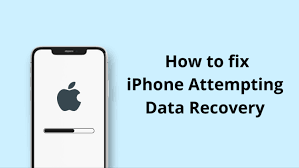
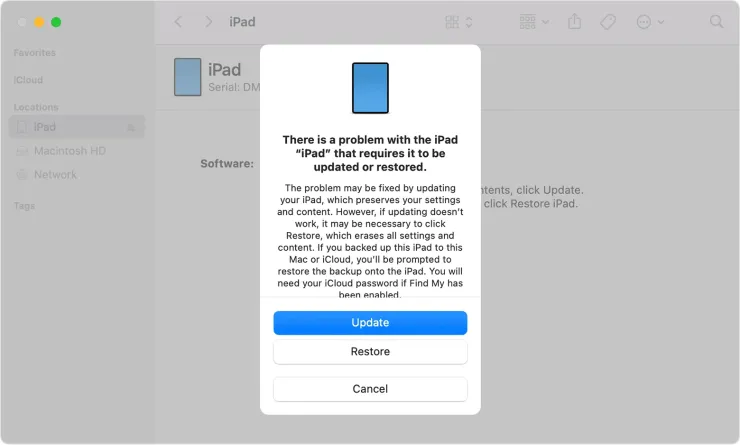


Leave a Reply