MacBook hidden features can significantly enhance your productivity. Although many users rely on basic functions, macOS offers much more beneath the surface. By learning a few smart shortcuts, you can work faster and enjoy a smoother experience every day.
🚀 Why Use MacBook Hidden Features?
While MacBooks are already intuitive, hidden features can make your workday even more efficient. In fact, mastering shortcuts allows you to avoid repetitive actions. As a result, your workflow becomes cleaner, faster, and more enjoyable. Plus, once you get used to these tricks, you’ll wonder how you ever worked without them.
💻 Top Shortcuts to Unlock MacBook Hidden Features
1. Hide Active Apps Quickly
If your screen gets too cluttered, press Command (⌘) + H.
➡️ This shortcut hides the active window instantly, so you can focus on something else.
2. Access Extra Menu Info
Hold Option (⌥) and click on a menu icon.
➡️ For instance, the Wi-Fi icon shows more detailed connection data. Similarly, the sound icon lets you switch outputs faster.
3. Launch Spotlight Search
Need to find something fast? Press Command (⌘) + Spacebar.
➡️ This opens Spotlight, letting you search apps, files, and more—without leaving the screen.
4. Capture Screens Effortlessly
You can take screenshots in various ways:
- Shift + Command + 3: Full screen
- Shift + Command + 4: Select part of screen
- Shift + Command + 5: Opens screen capture tools
These are perfect for tutorials, documents, or quick sharing.
⚡ Other Useful Shortcuts Every User Should Know
5. Preview Files Instantly
Highlight a file and press Spacebar.
➡️ Whether it’s an image or PDF, Quick Look gives a fast preview without opening apps.
6. Insert Emojis and Symbols
Use Control + Command + Spacebar for emojis.
➡️ This is handy for chats, emails, or document styling.
7. Switch Between Apps
Hit Command + Tab to move through open apps.
➡️ This shortcut makes multitasking more efficient.
8. Force Quit Frozen Apps
If an app freezes, press Option + Command + Esc.
➡️ It opens the Force Quit window so you can close unresponsive apps quickly.
9. Lock Your Screen Fast
To keep your work secure, press Control + Command + Q.
➡️ Your MacBook will lock immediately.
10. Reveal Hidden Files
Want to see system files? Use Command + Shift + Period (.) in Finder.
➡️ This toggle lets you view and manage hidden content.
🛠️ When Should You Contact a MacBook Specialist?
Even with all these features, your MacBook may still act up. For example, if your device becomes slow, overheats, or crashes regularly, shortcuts won’t help. That’s when professional repair is essential. You might be facing hardware issues like faulty RAM or a failing drive.
✅ Why Choose Milaaj Mobiles and Laptop Repair Al Barsha?
Trust the experts when your MacBook needs help. At Milaaj, we provide:
- 👨🔧 Certified Apple repair technicians
- 🧩 Genuine parts with warranty
- ⚡ Fast and reliable same-day service
- 💰 Transparent pricing without hidden charges
📞 Contact Us Today
Need a MacBook repair or just want to improve its performance?
Location: Al Barsha | Bur Dubai.
Email: support@milaaj.com
Phone: +971 52 524 4884
Operating Hours: Monday – Sunday
Book a Repair Today: Click here



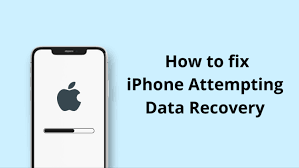
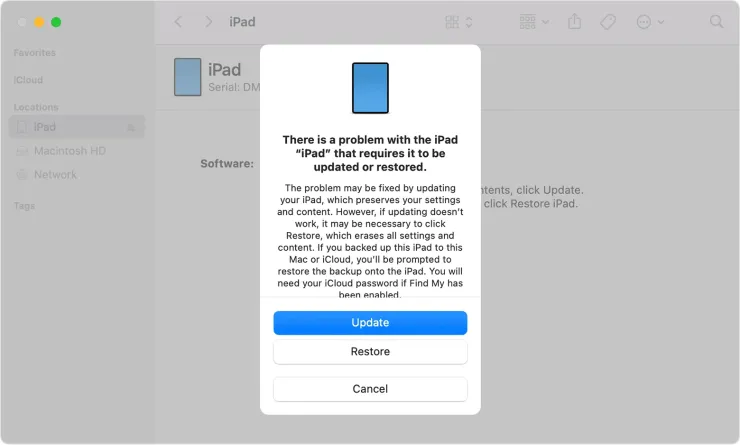


Leave a Reply