The Samsung Galaxy S25 is a powerhouse, but Dubai’s scorching heat and fast-paced lifestyle demand a battery that lasts. Whether you’re navigating Sheikh Zayed Road, streaming at Dubai Mall, or working remotely in Al Barsha, these top 10 S25 battery tips will help you maximize daily performance. Our team at Milaaj Mobiles and Laptop Repair Al Barsha , a trusted Dubai-based repair center, shares expert strategies to keep your S25 running longer, even in the UAE’s challenging climate. Plus, our convenient home service across Dubai ensures your device stays in top shape with professional care and a warranty on repairs.
Why Battery Optimization Matters in Dubai
Dubai’s extreme temperatures, often exceeding 40°C, can strain your Galaxy S25’s lithium-ion battery. High heat accelerates battery degradation, while heavy usage—like GPS navigation or gaming in air-conditioned cafes—drains power fast. By applying these top 10 S25 battery tips, you’ll extend battery life, reduce charging frequency, and keep your phone reliable for work, socializing, or exploring the city. Let’s dive into the tips to ensure your S25 thrives in Dubai’s unique environment.
1. Enable Battery Protection for Longevity
The Galaxy S25 offers a Battery Protection feature to preserve long-term battery health, crucial in Dubai’s heat. Choose from three modes:
- Basic: Stops charging at 100% and resumes at 95% to avoid trickle charging.
- Adaptive: Limits charging to 80% overnight, resuming before you wake, based on usage patterns.
- Maximum: Caps charging at 80–95%, ideal for the S25 Ultra’s 5,000mAh battery but less practical for the base S25’s 4,000mAh.
How to: Go to Settings > Battery > Battery Protection and select your preferred mode. For most Dubai users, Adaptive is a great balance, extending battery lifespan without sacrificing daily use.
2. Use Dark Mode to Save Power
The S25’s AMOLED display shines in Dubai’s bright sunlight, but high brightness drains the battery. Dark Mode reduces power consumption by turning off pixels on black backgrounds, perfect for the S25’s Dynamic AMOLED 2X screen.
How to: Navigate to Settings > Display > Dark Mode. Schedule it for nighttime or enable it permanently to save power during long days at Burj Khalifa or JBR. This is one of the top 10 S25 battery tips for instant results.
3. Optimize Screen Brightness
Dubai’s intense sunlight often forces max brightness, but this eats up battery life. Enable Adaptive Brightness to let your S25 adjust automatically based on ambient light.
How to: Go to Settings > Display > Adaptive Brightness. For quick tweaks, swipe down to the Quick Settings panel and adjust the slider. Lower brightness in indoor settings like Reef Mall to conserve power.
4. Disable Unused Connectivity Features
Wi-Fi, Bluetooth, NFC, and GPS drain the battery when left on, especially during Dubai’s frequent commutes. Turn them off when not in use, such as when you’re not navigating or connecting to devices.
How to: Swipe down to the Quick Settings panel and toggle off Wi-Fi, Bluetooth, NFC, or Location. Re-enable GPS instantly when using maps in Deira or Dubai Marina. This tip keeps your S25 efficient in the city’s hustle.
5. Limit Background App Activity
Background apps like social media (e.g., Instagram, TikTok) consume power even when idle. Dubai’s social scene means constant notifications, but you can control this.
How to: Go to Settings > Battery > Background Usage Limits. Add non-essential apps to the “Deep Sleeping Apps” list to prevent background activity. For example, limit Meta apps unless you’re actively posting from Dubai’s iconic spots.
6. Turn Off RAM Plus
RAM Plus uses storage as virtual RAM, but it can drain the battery without significant performance gains on the S25’s 8GB or 12GB RAM. Disabling it saves power, especially for heavy users in Dubai’s fast-paced environment.
How to: Navigate to Settings > Device Care > Memory > RAM Plus and toggle it off. This ensures your S25 runs efficiently without unnecessary power draw.
7. Schedule Always-On Display (AOD)
The S25 Ultra’s LTPO display drops to 1Hz for AOD, saving power, but midrange S25 models with 60Hz minimum refresh rates are less efficient. Schedule AOD to avoid constant battery drain.
How to: Go to Settings > Lock Screen > Always-On Display and set a schedule (e.g., 8 a.m. to 8 p.m.) for when you’re active in Dubai’s malls or offices. This balances convenience and battery life.
8. Enable Power Saving Mode Wisely
Power Saving Mode reduces performance and limits background data, ideal for long days at Dubai’s festivals or outdoor events. Customize it to keep essential features like 5G active.
How to: Access Settings > Battery > Power Saving Mode. Adjust settings to allow gaming or high-performance tasks while saving power. Avoid Maximum Power Saving unless in an emergency, as it limits your S25’s capabilities.
9. Use Smart Charging Habits
Dubai’s heat can harm batteries during charging. Avoid overnight charging and use the S25’s Adaptive Charging to minimize wear. Keep battery levels between 20% and 80% for optimal health.
How to: Enable Adaptive Charging in Settings > Battery > Charging Settings. Use a high-quality charger from a reputable brand, avoiding cheap third-party options. Charge in cool, air-conditioned spaces like your Al Barsha home.
10. Update Software Regularly
Samsung’s software updates often include battery optimizations, critical for the S25’s Snapdragon 8 Elite chipset. In Dubai’s climate, these updates can improve efficiency.
How to: Check for updates in Settings > Software Update. Install them promptly to benefit from performance tweaks, ensuring your S25 lasts through long days at Bur Dubai’s souks or Deira’s markets.
Bonus S25 Battery Tip: Monitor Battery Usage
Check which apps and features drain your S25’s battery most. Dubai’s heavy reliance on location-based apps (e.g., maps, delivery services) can be a culprit.
How to: Go to Settings > Battery > Battery Usage to view consumption details. Limit high-drain apps or adjust their settings for better efficiency. This proactive approach keeps your S25 ready for Dubai’s demanding lifestyle.
Why Choose Milaaj for Your S25 Battery Needs?
If your Galaxy S25’s battery isn’t performing as expected, it might need professional attention. At Milaaj Mobiles and Laptop Repair Al Barsha, we specialize in fast, reliable repairs with a warranty, ensuring your device stays in peak condition.
Our expert technicians in Dubai offer convenient pickup service for your S25, so you don’t need to visit our Bur Dubai or Al Barsha branches. Whether it’s a battery replacement or diagnostic check, we’ve got you covered. Visit our mobile repair page for more services.
Keep Your S25 Powered with Top 10 Battery Tips in Dubai
By applying these top 10 S25 battery tips, you’ll maximize your Samsung Galaxy S25’s performance, whether you’re at Reef Mall, exploring Bur Dubai, or working in Al Barsha. Dubai’s heat and busy lifestyle demand a reliable battery, and these tweaks ensure your S25 stays powered longer. For professional help, trust Milaaj’s expert technicians for fast Galaxy S25 repairs in Dubai.
Contact Milaaj Mobiles and Laptop Repair Al Barsha today to keep your device running smoothly with our convenient pickup service and warranty-backed repairs.
📍 Visit Any Milaaj Branch in Dubai
🔹 Bur Dubai
Milaaj Mobile and Laptop Repair Dubai
📞 055 258 8477
🔗 Google Maps
🔹 Al Barsha
Milaaj Mobiles and Laptop Repair Al Barsha
📞 052 596 2846
🔗 Google Maps
🔹 Reef Mall (Salah Al Din)
Milaaj Service Center Reef Mall
📍 Reef Mall – 1st Floor, Shop 16, Deira
📞 052 3405 814
🔗 Google Maps
Shop Location: Al Barsha | Bur Dubai | Reef Mall, Salah Al Din
Email: support@milaaj.com
Operating Hours: Monday – Sunday




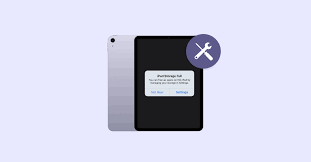
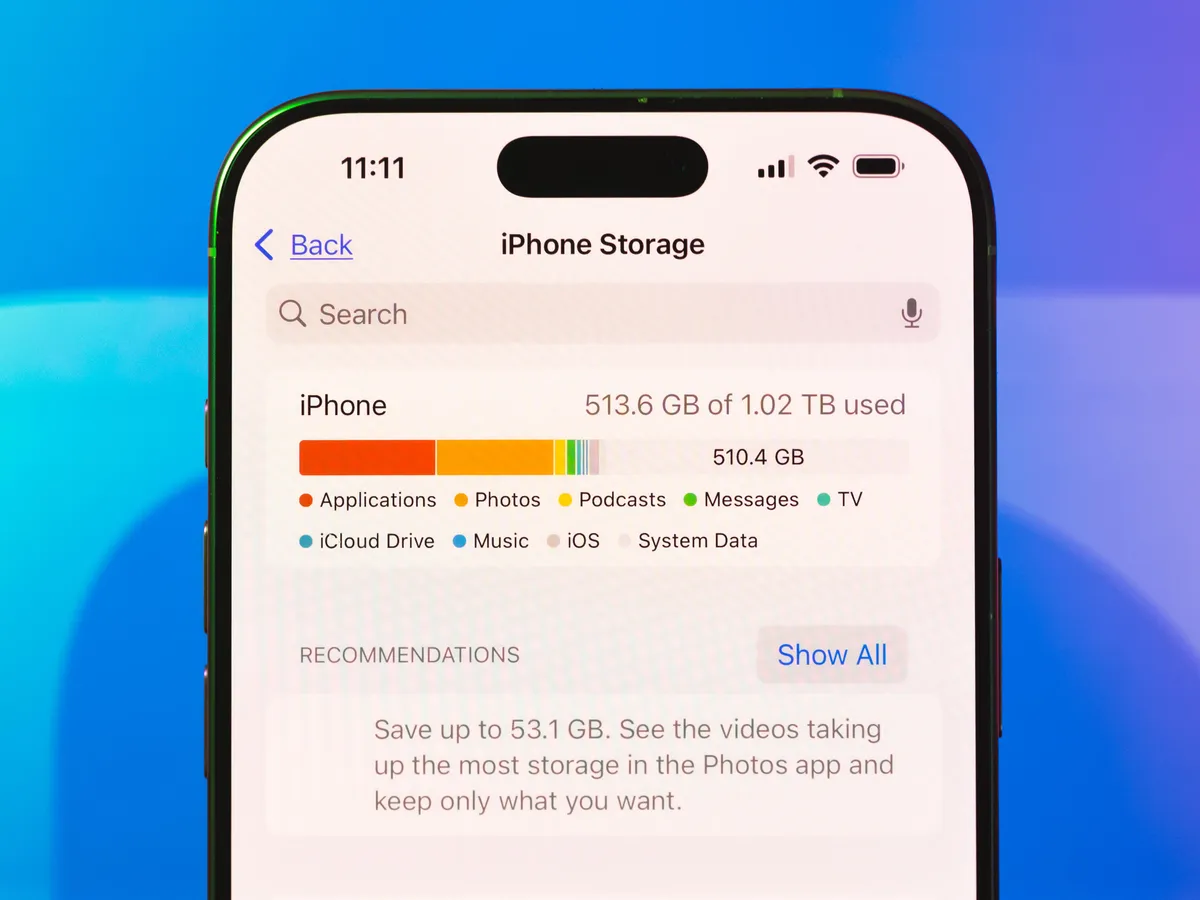

Leave a Reply